This section allows you to customize your network login page.
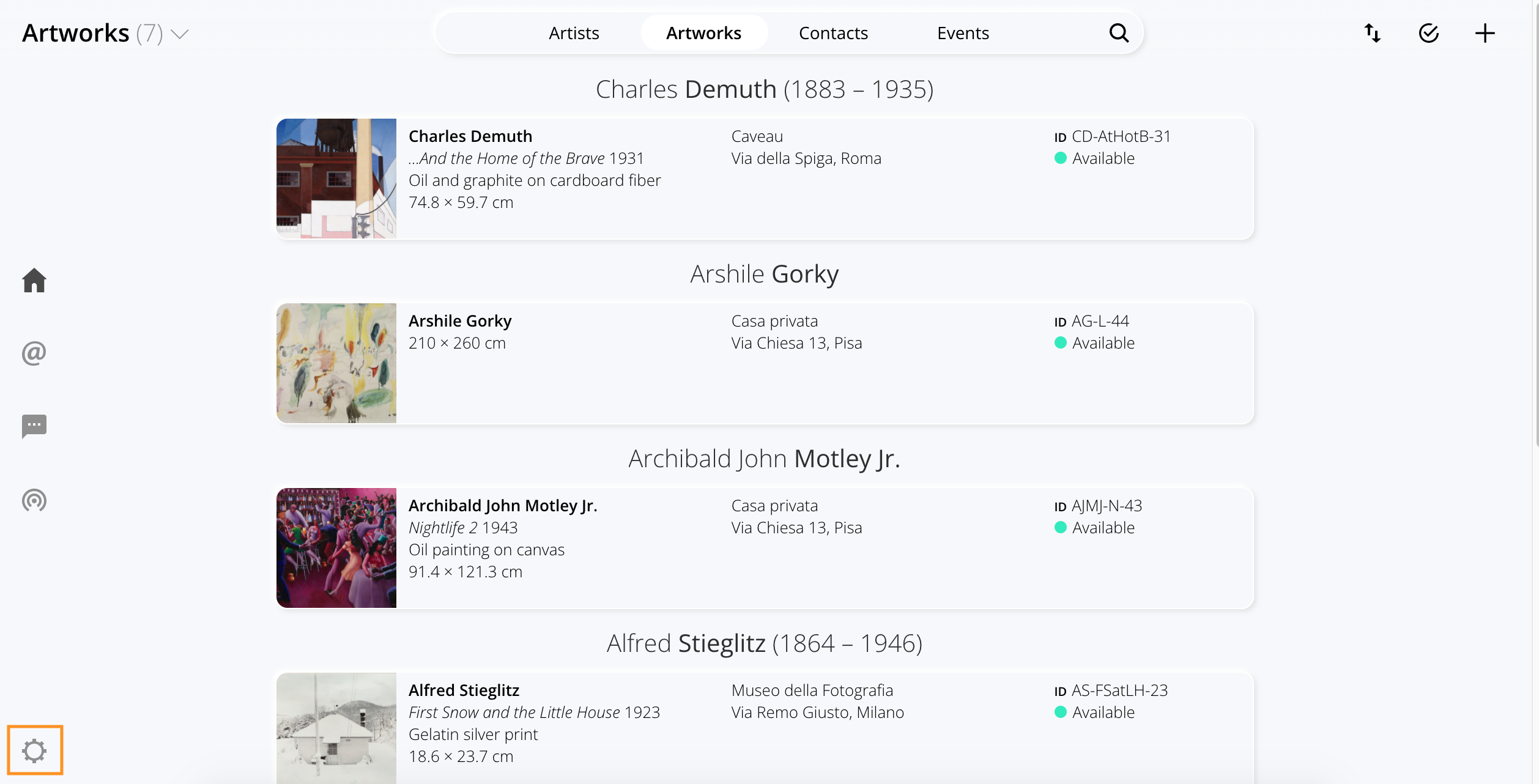
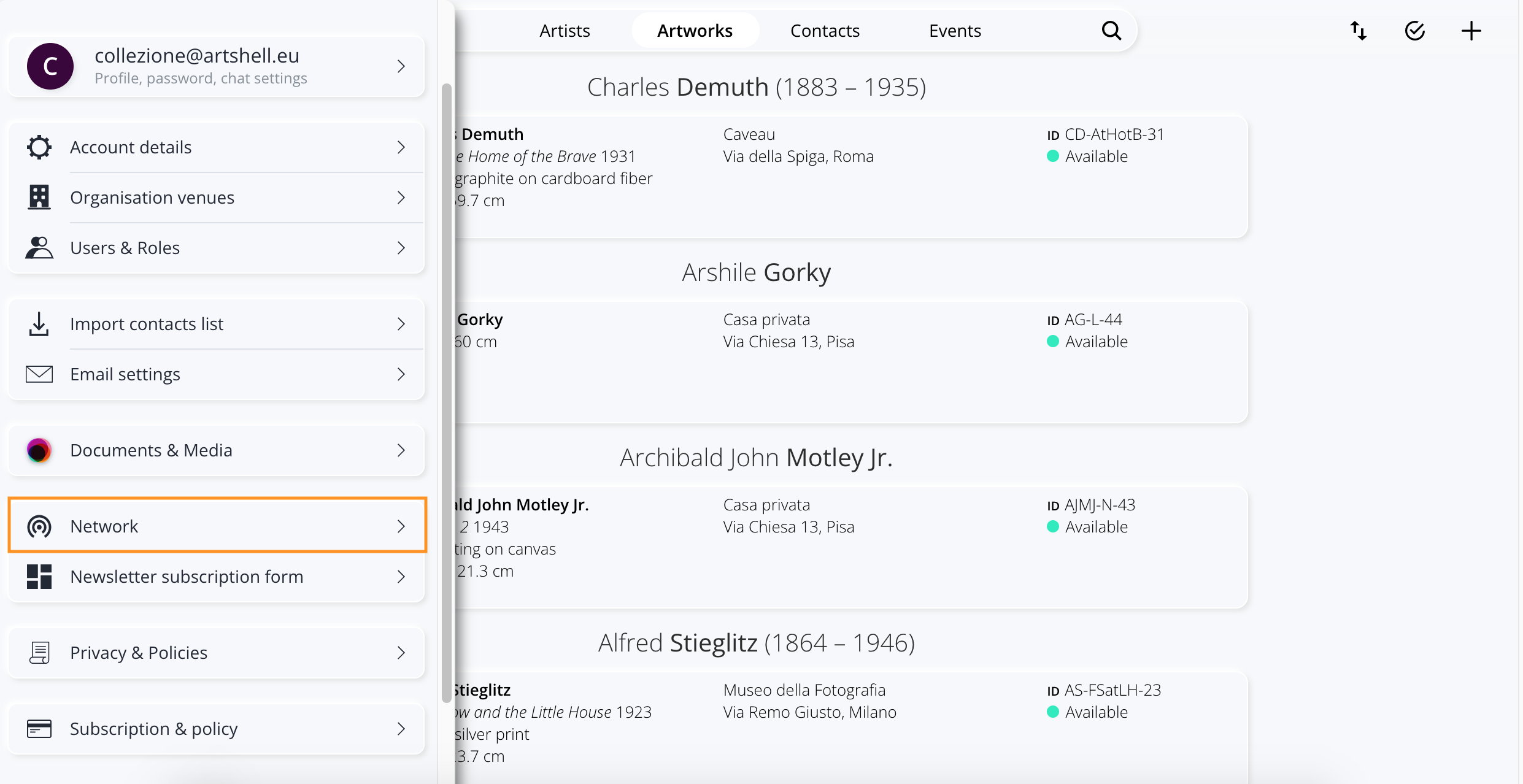
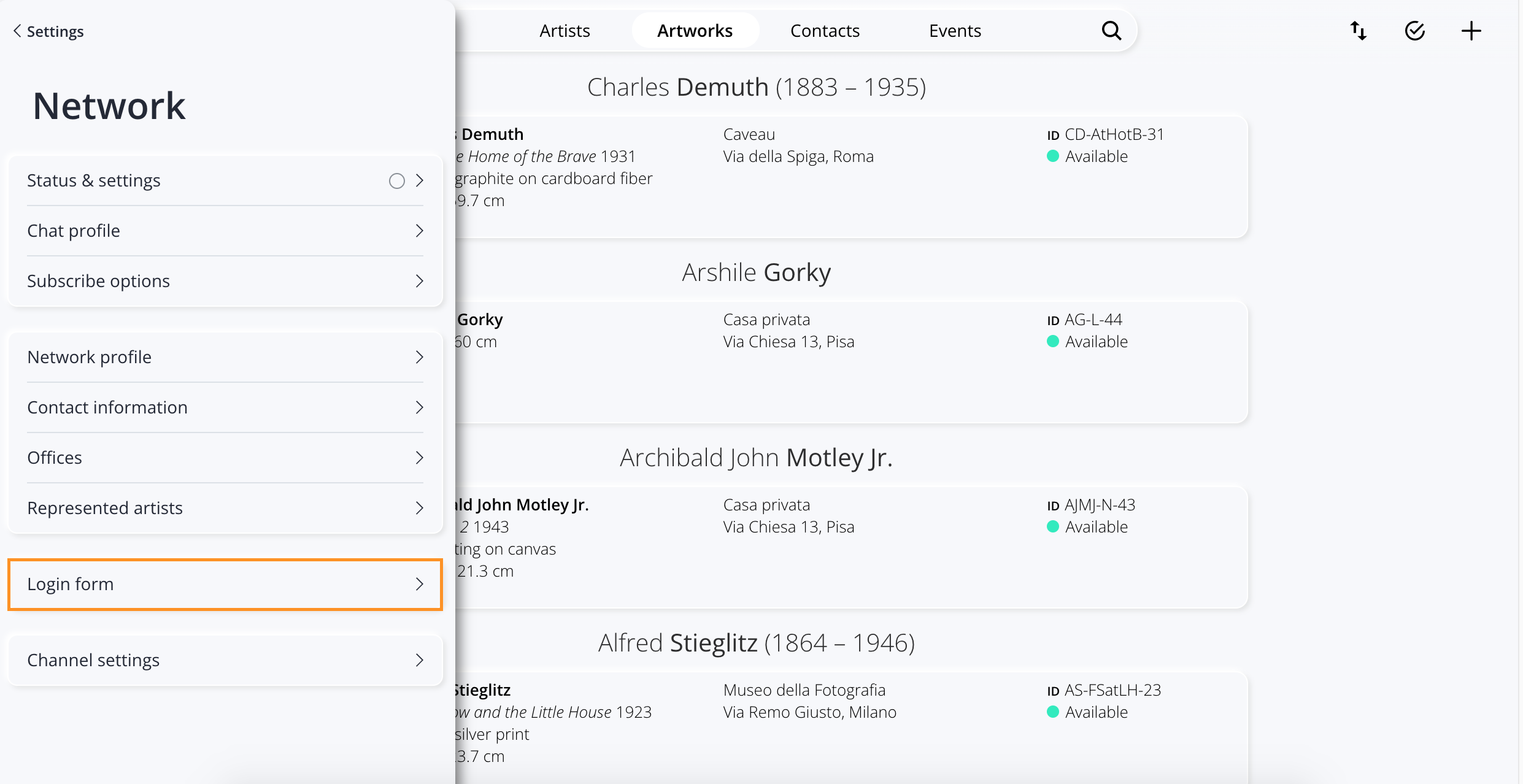
In particular:
- Header text color: allows you to choose the color, between white and black, of the buttons, labels and fields of the Login section.
- Login Panel Color: allows you to choose a color for the Login Panel using the color picker, or by entering the HEX code (#000000, black).
- Add Logo: allows you to add your logo to the top of the Login panel. We suggest you upload a transparent PNG file for your logo, inscribed in a rectangle 36 pixels high and 300 pixels wide.
- Background Image: allows you to insert a background image for the login section. To optimize the display of the image also on retina devices we suggest you to upload a high resolution image of at least 1920 pixels wide.
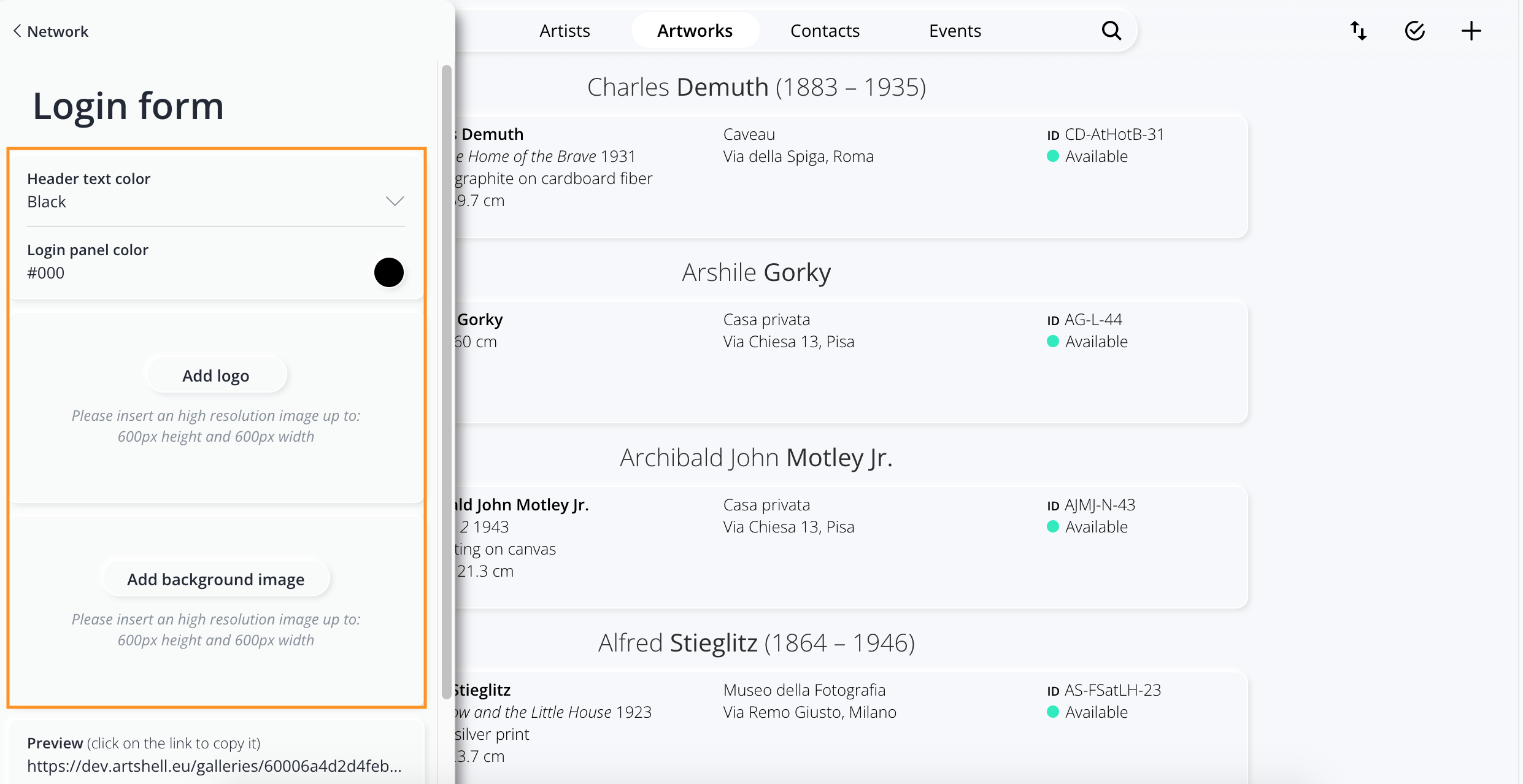
Preview: allows you to preview the appearance of the login page you created by copying and pasting the link into a new incognito navigation window.
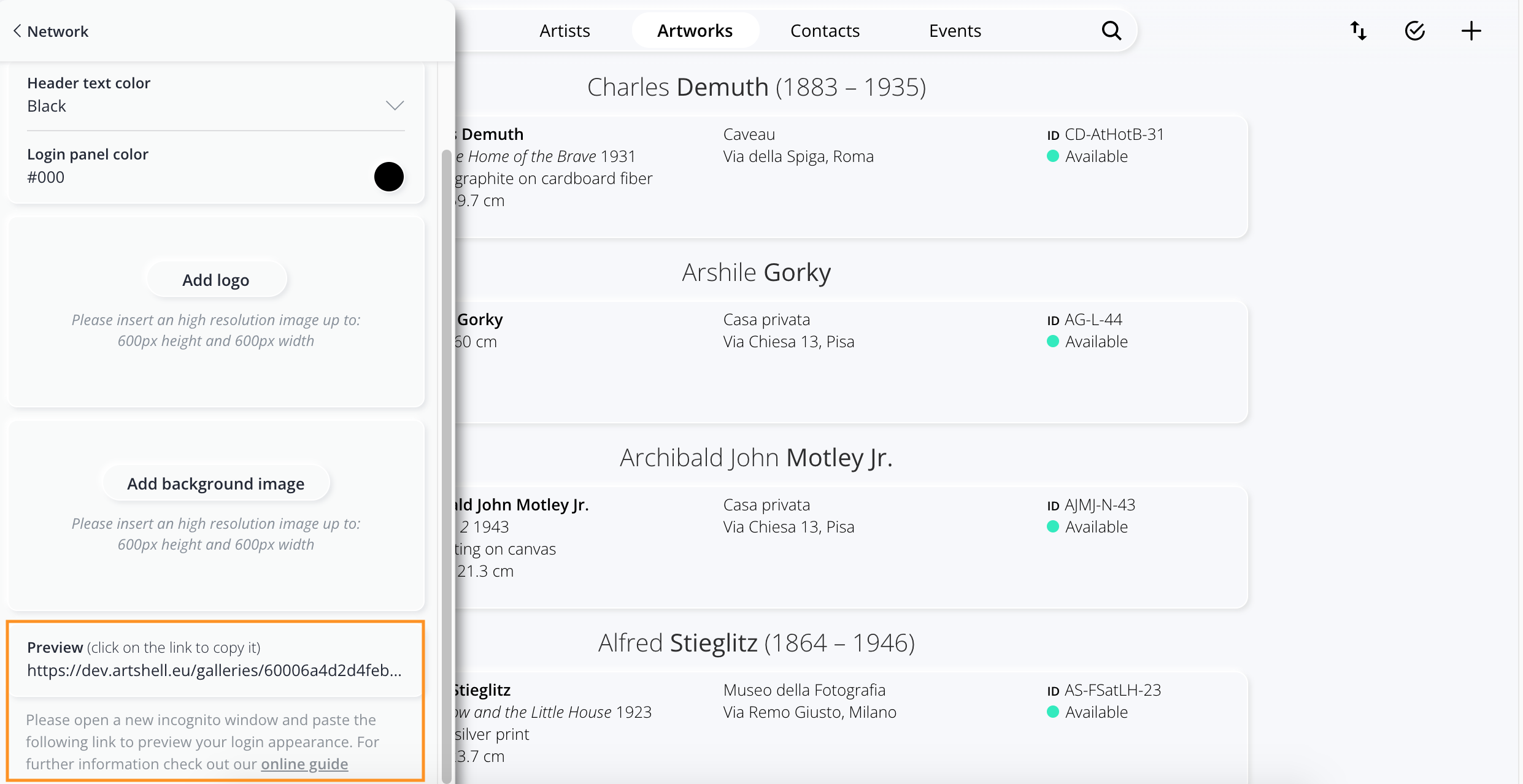
For any difficulty or if there are any errors, please write to: support@artshell.eu, specifying your personal details and account name. Please detail as much as possible (even with the use of screenshots) the problem encountered or the request for intervention, in order to help our support department to identify and resolve the problem as quickly as possible.