After logging into the Reminder App, to create a new reminder, click on the + reminder button to open a new form to be filled in.
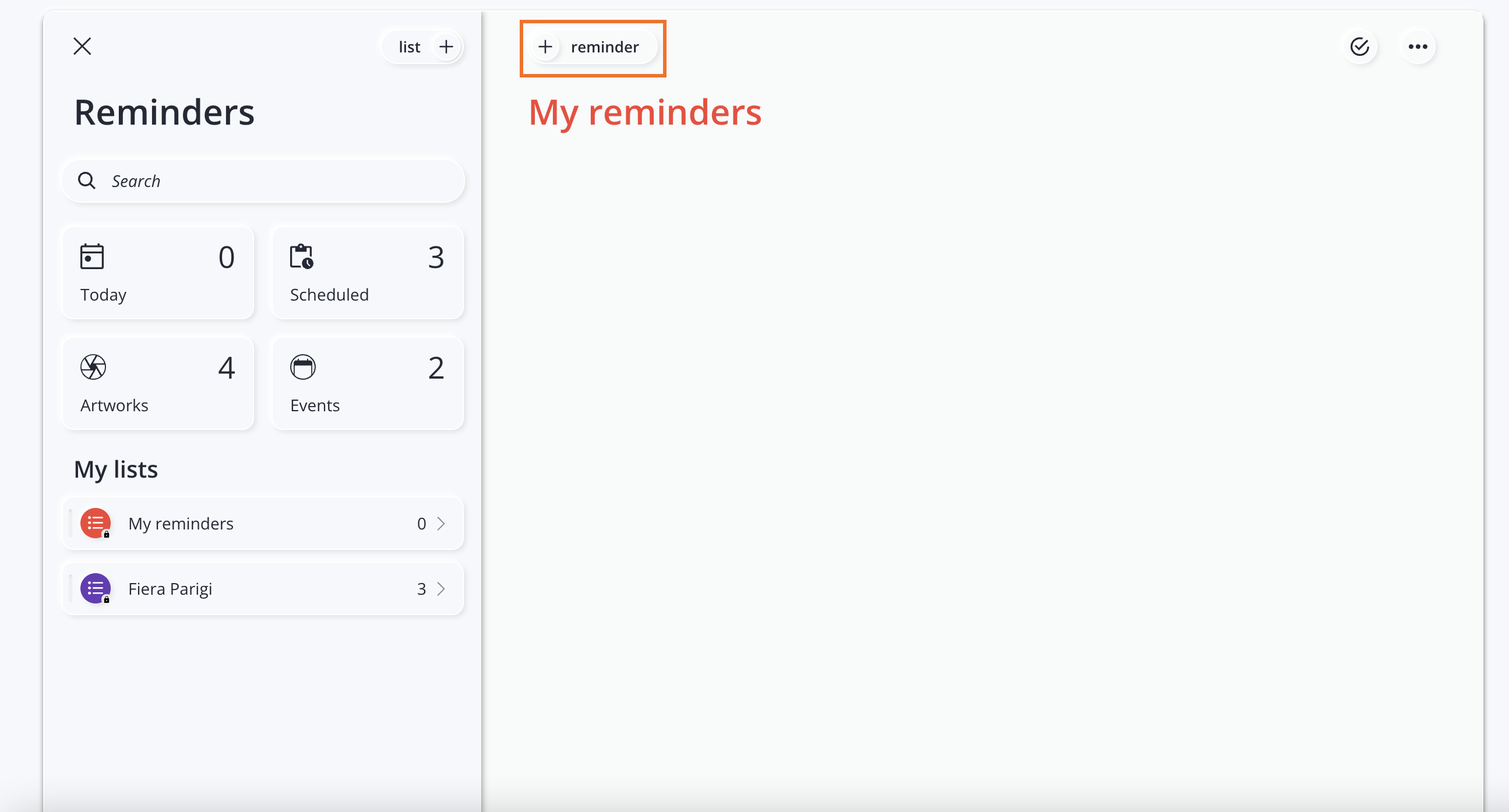
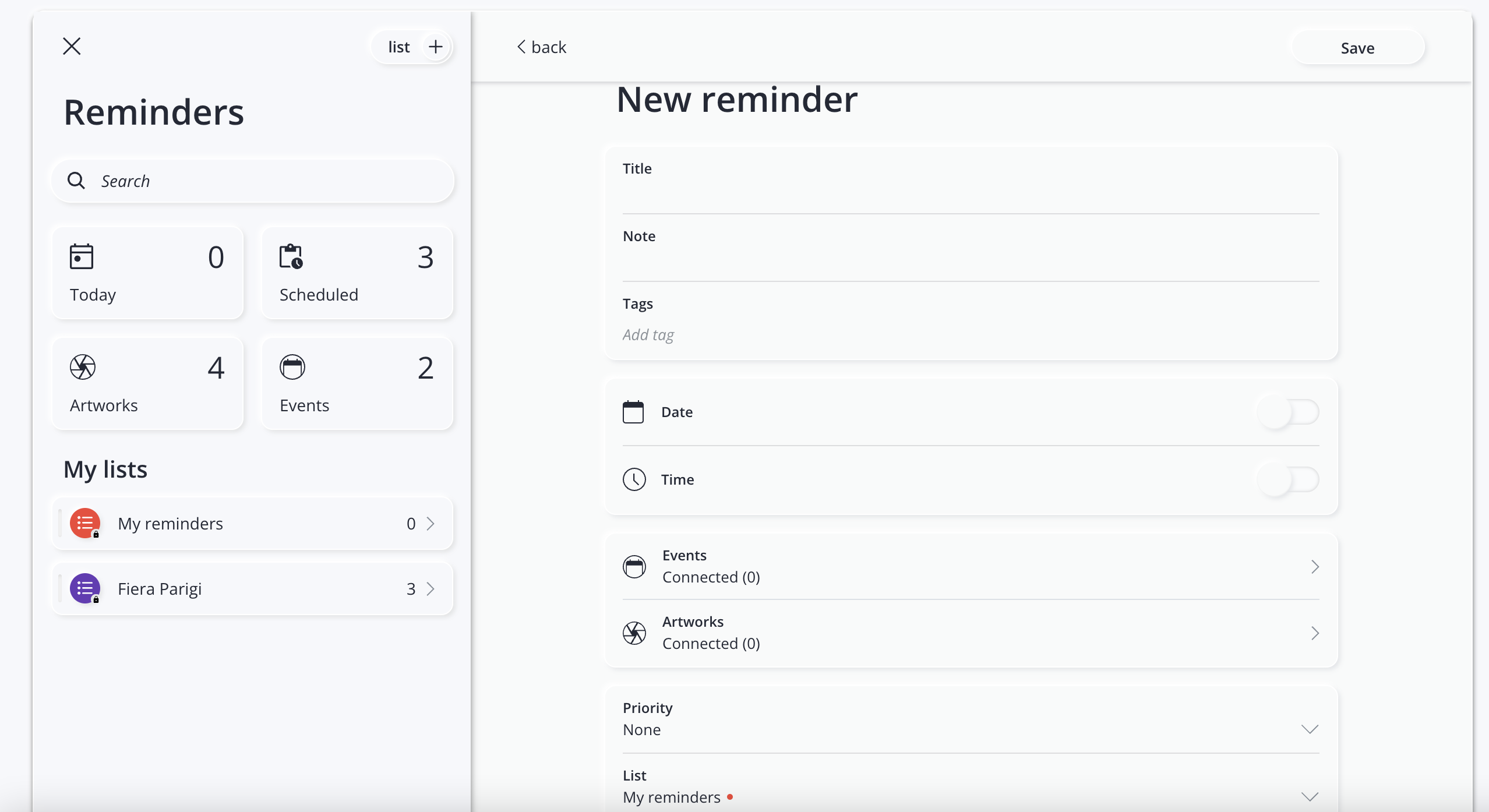
The memo sheet consists of the following fields or sections:
- Title: is the field where you enter the title of your memo
- Note: is the field where you can enter any notes from your memo
- Tags: is the field where you can enter any tags of your memo
- Date: is the field where you can select a date for your memo. Clicking on the side button will open the calendar where you can select the day by clicking on it
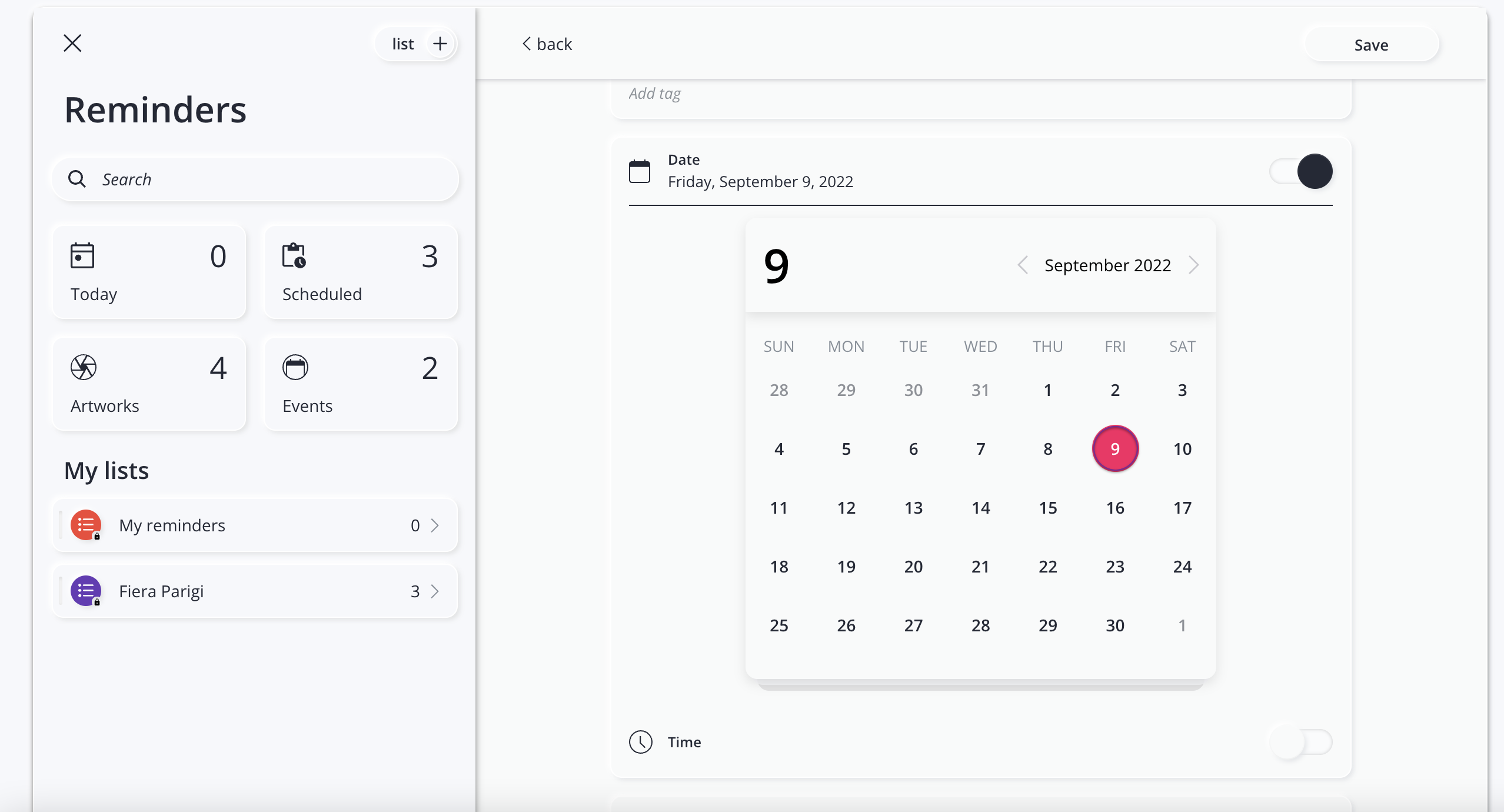
- Time: this is the field where you can select a deadline time for your reminder. By clicking on the side button, you can type in the time for your reminder.
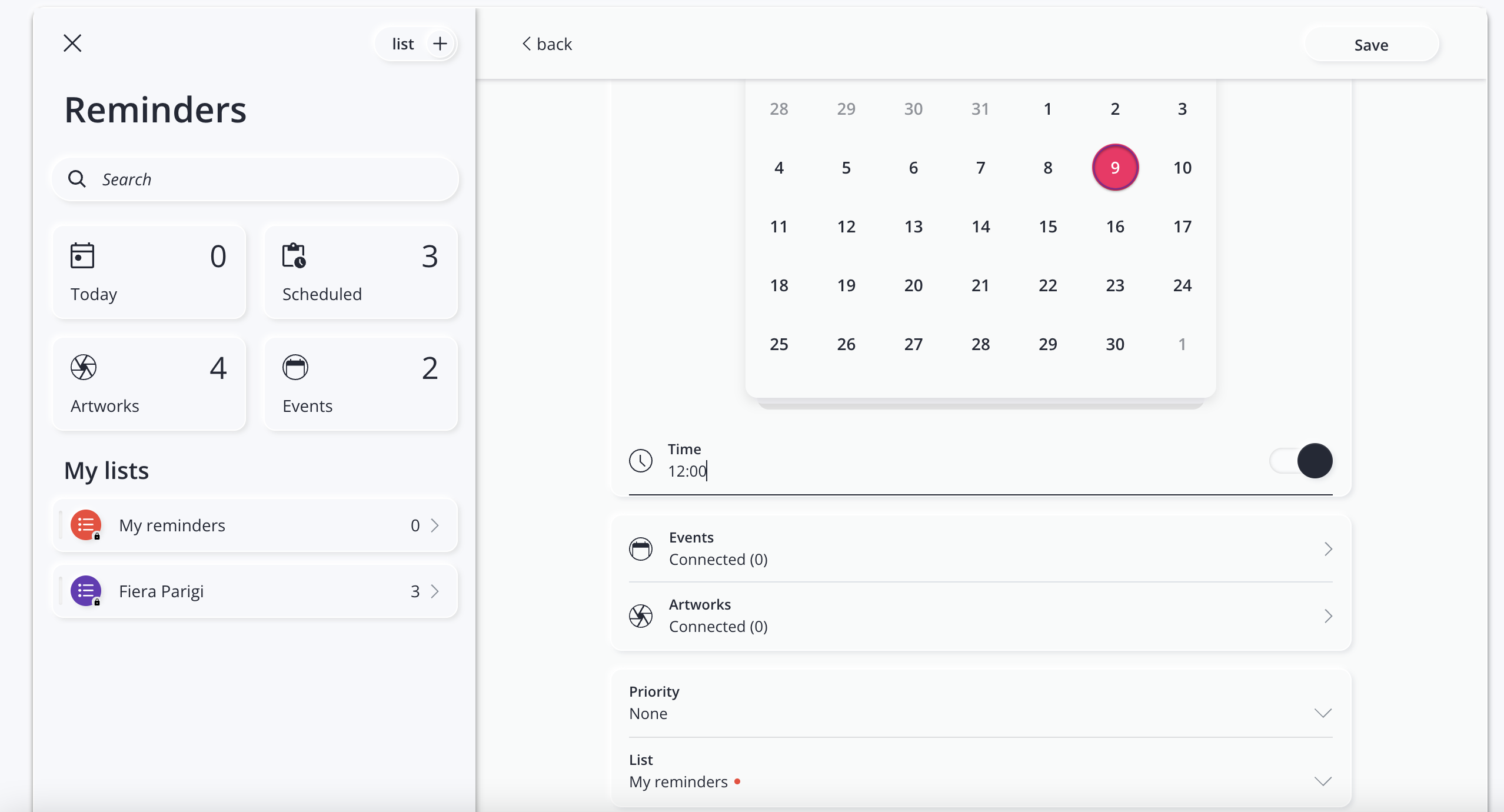
- Events: This is the field where you can select events to which to link your reminder. Clicking on Events will open the dedicated section and clicking on + will open the sidebar. Via this, you can select the events to be linked by clicking on them; then click on Add to associate them with the reminder. Once added, they can be managed via the selection symbol and deleted via the three-dot symbol. Once you have finished your selection, click on Back in the top left-hand corner.
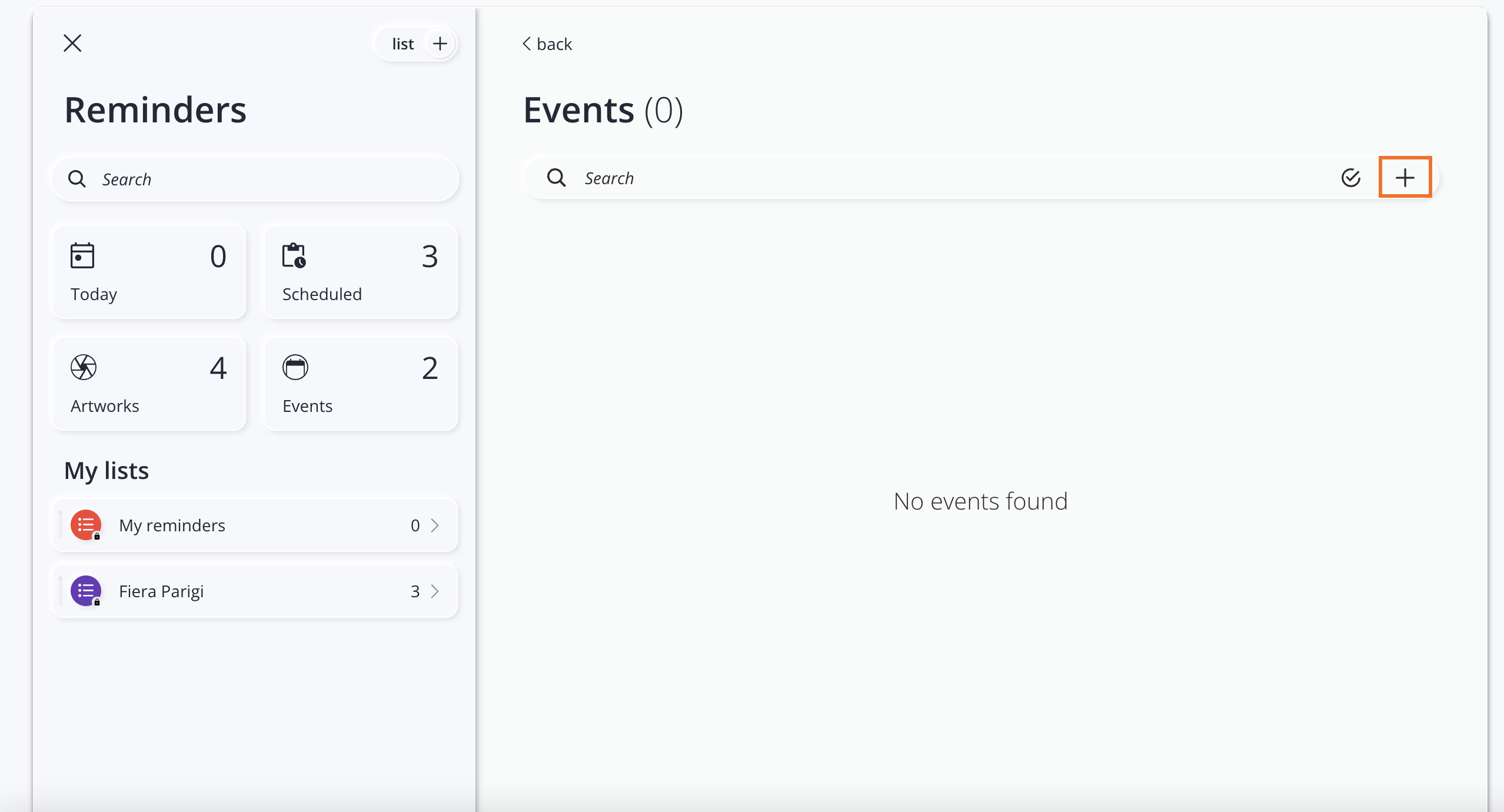
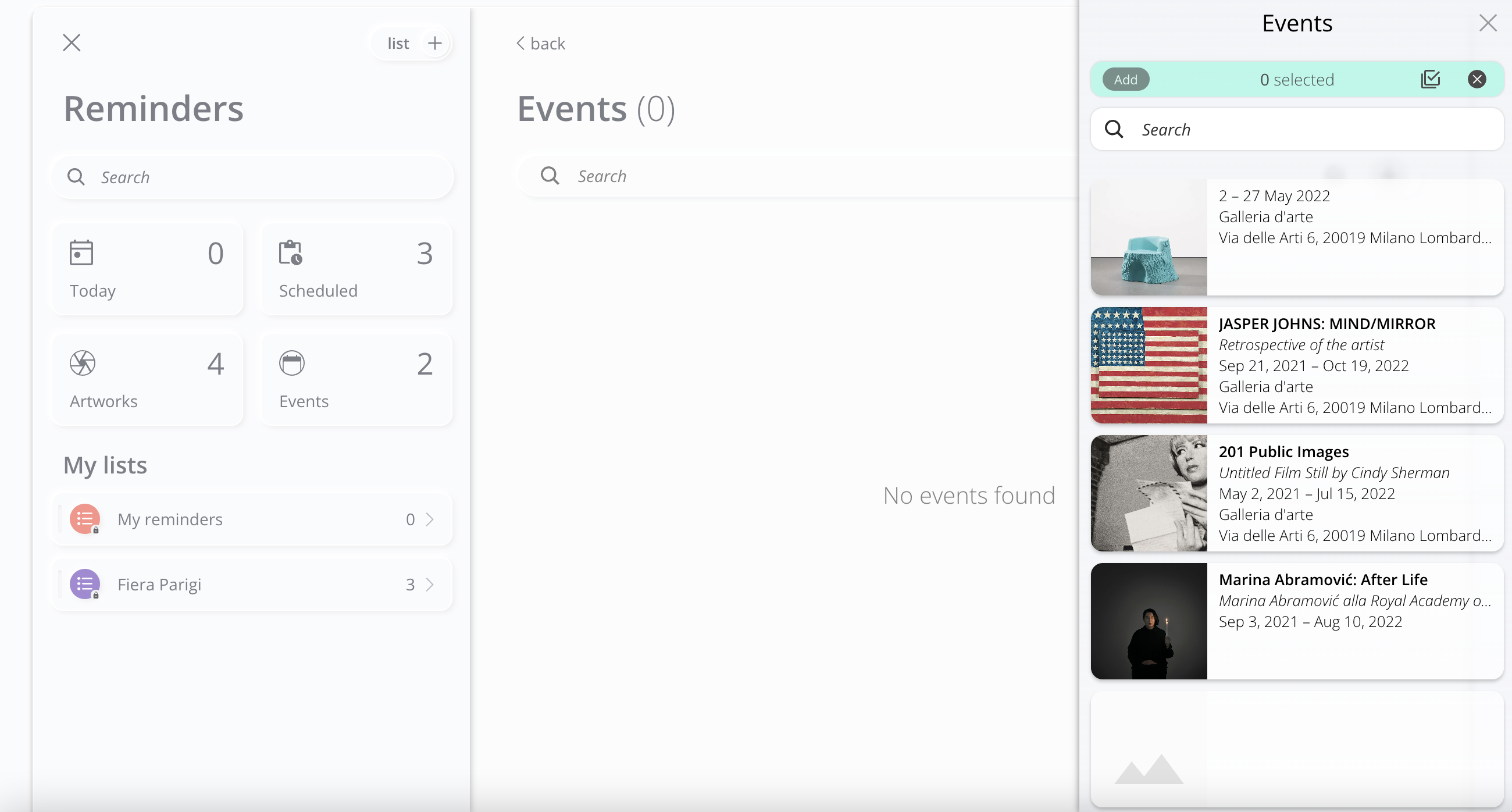
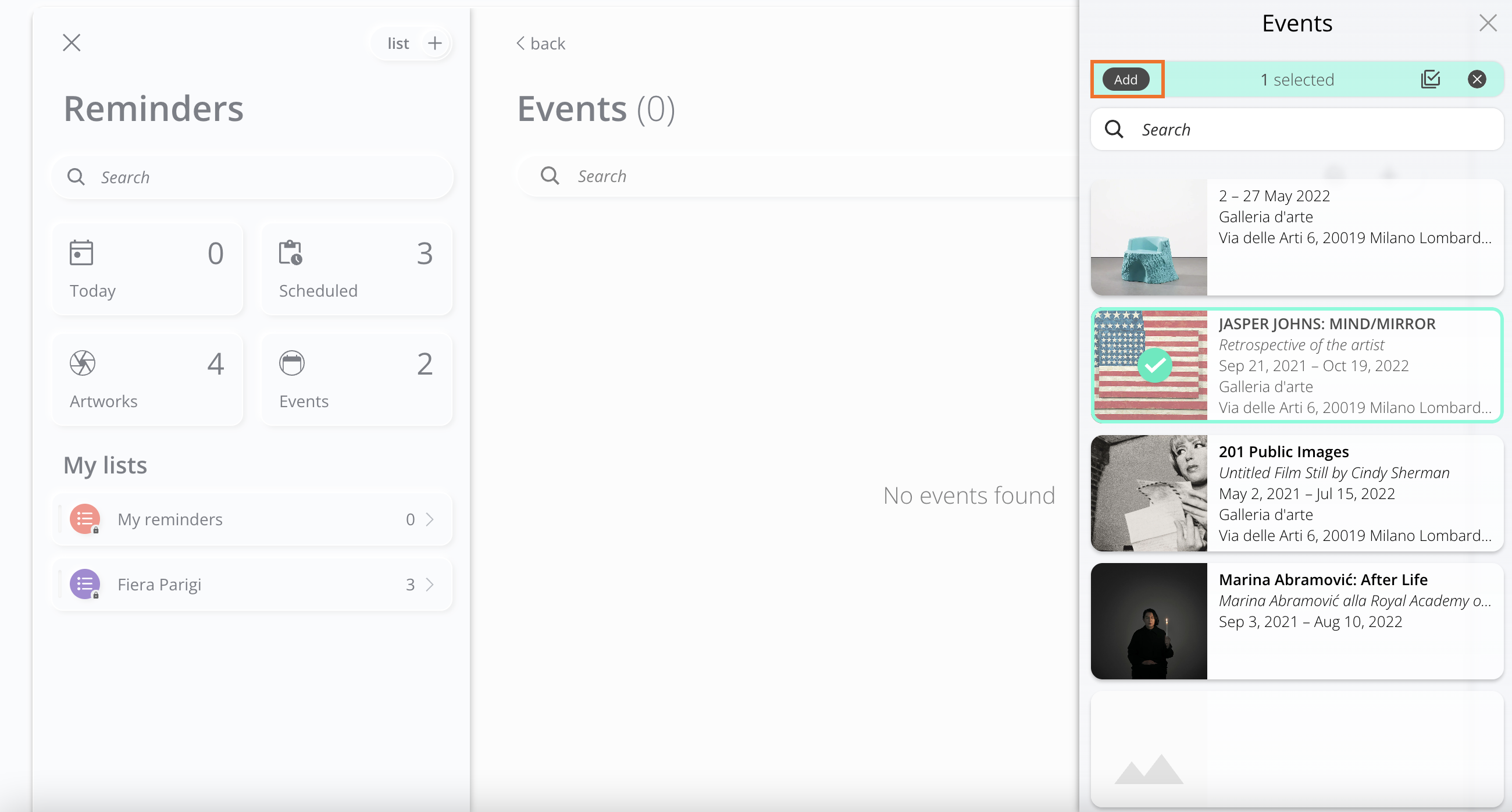
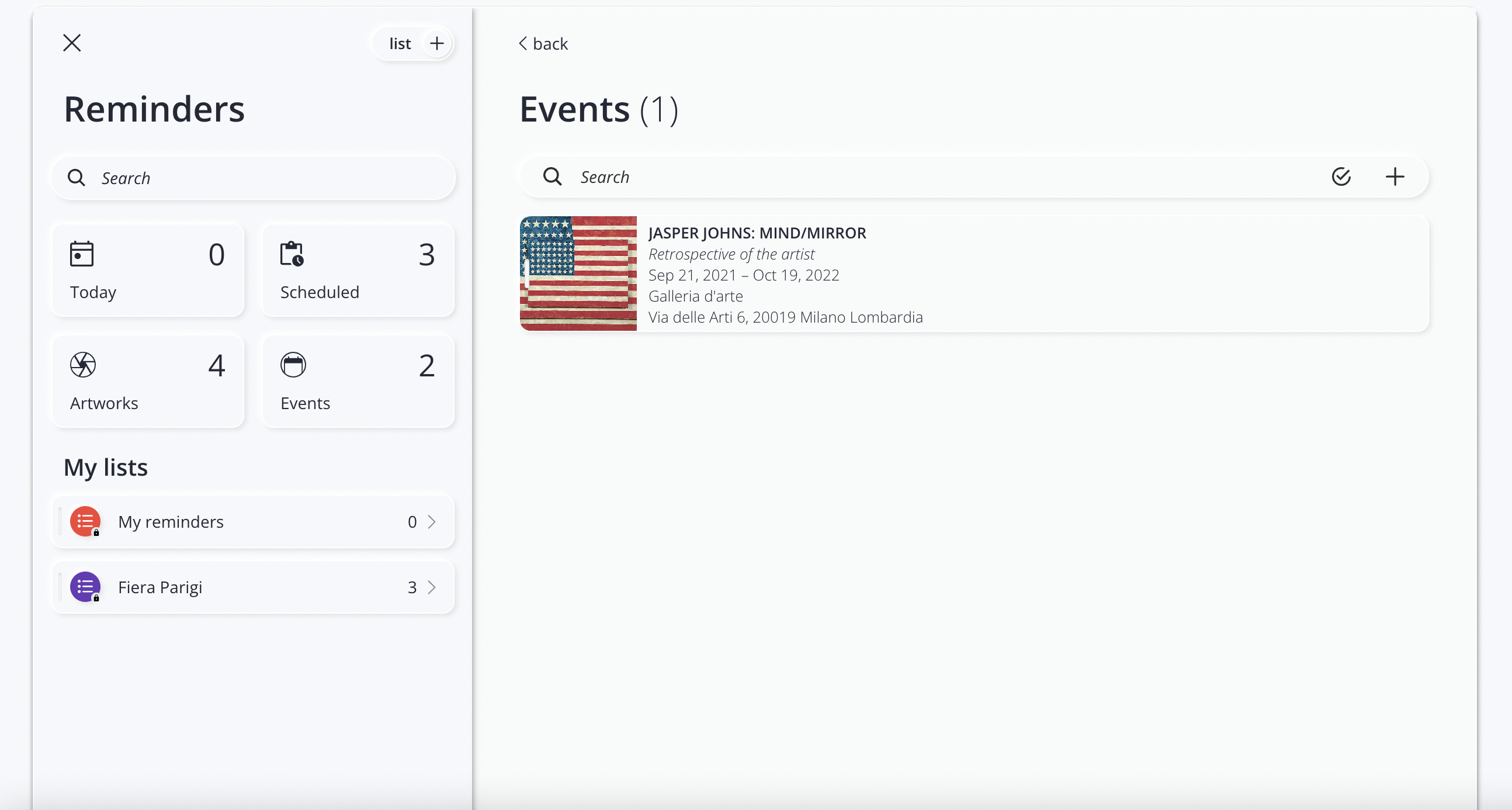
- Artworks: this is the field where you can select works to which to link your memo. Clicking on Artworks will open the dedicated section and clicking on + will open the sidebar. Using this you can select the events to be linked by clicking on them; then click on Add to associate them with the reminder. Once added, they can be managed via the selection symbol and deleted via the three-dot symbol. Once you have finished your selection, click on Back in the top left-hand corner.
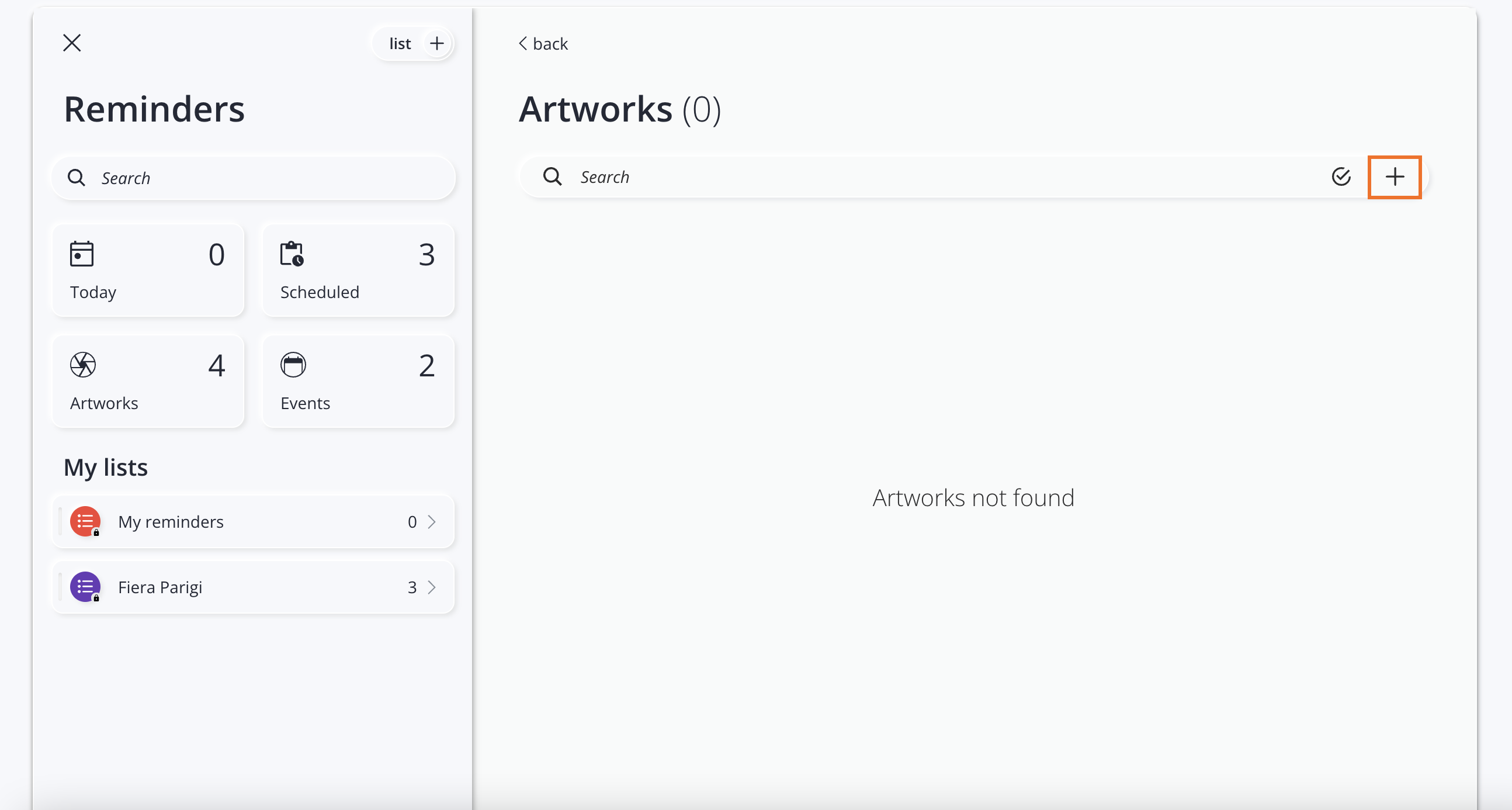
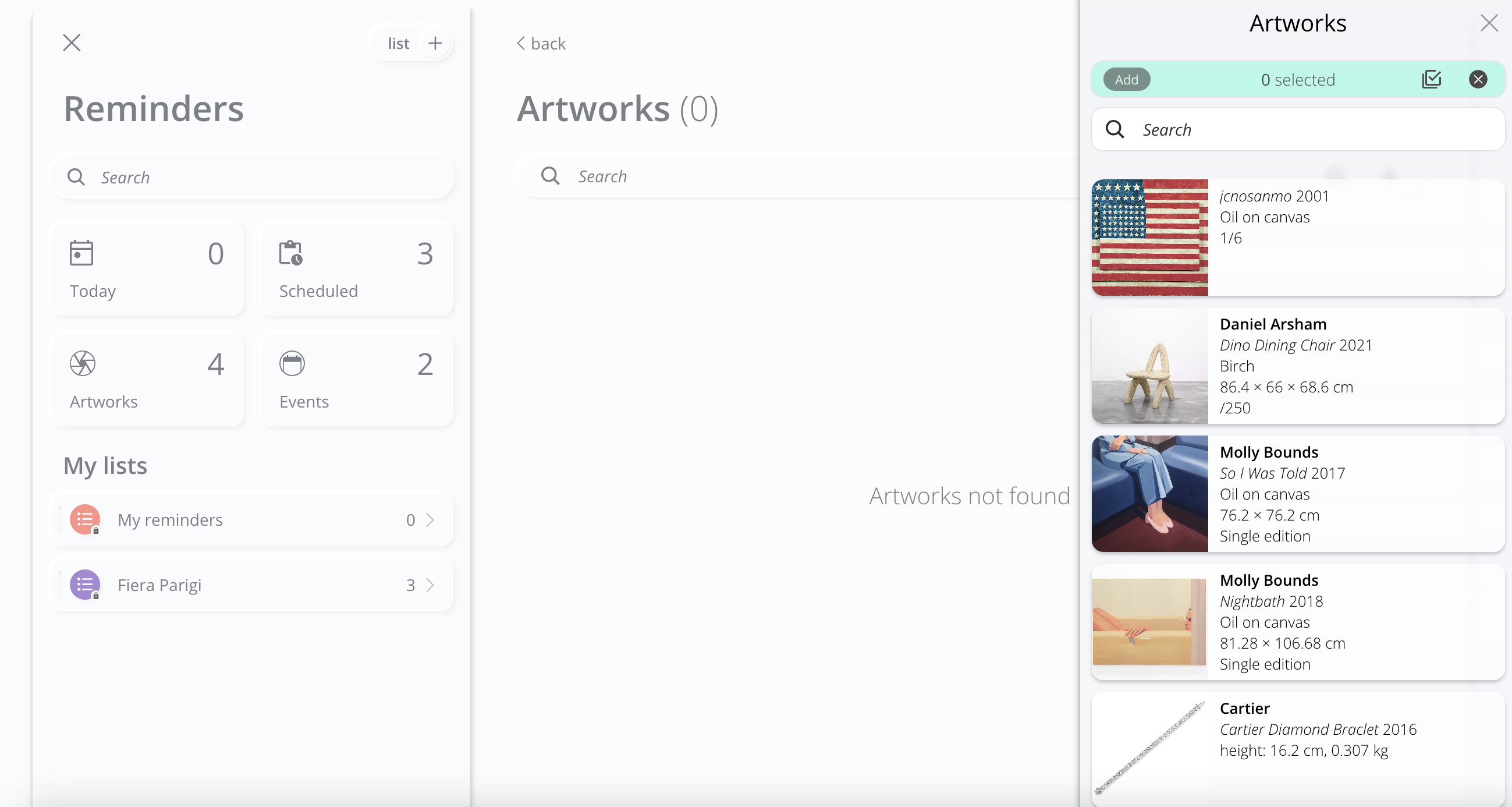
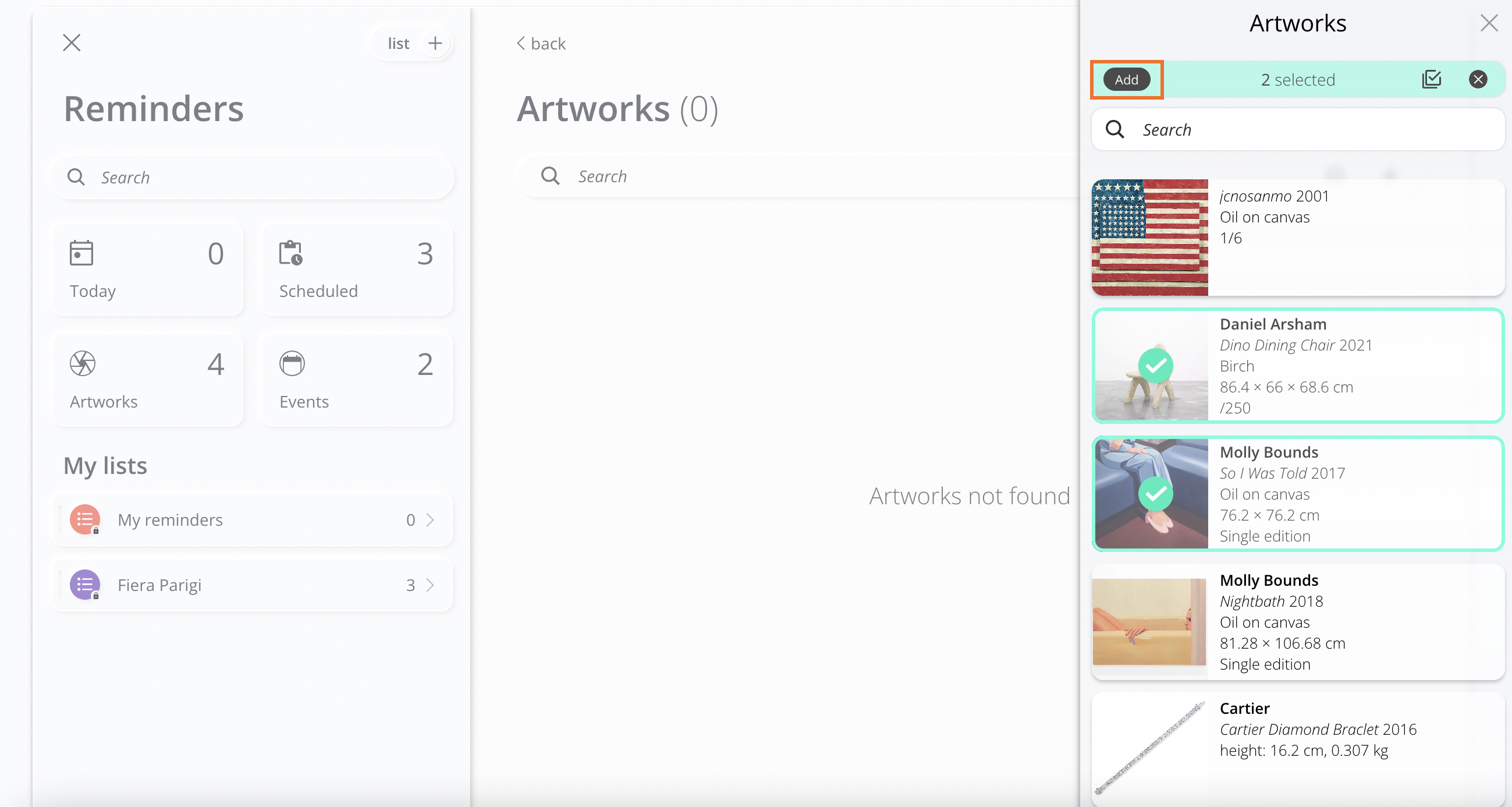
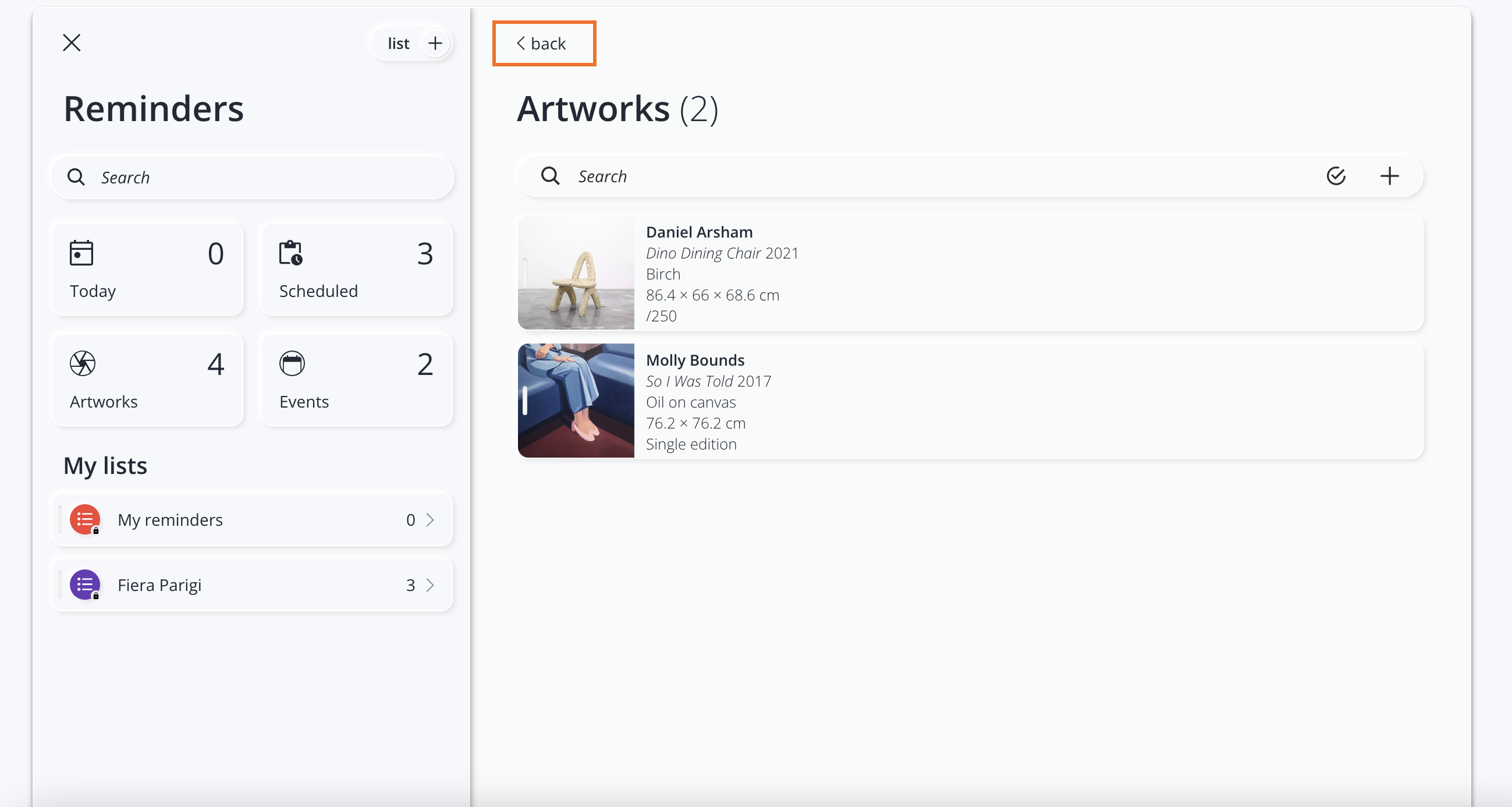
- Priority: is the field in which you can assign a priority to your reminder (None, Low, Medium, High).
- List: is the field in which you can select which list to link your reminder to.
Once you have filled in the various fields, click on Save to save your reminder.
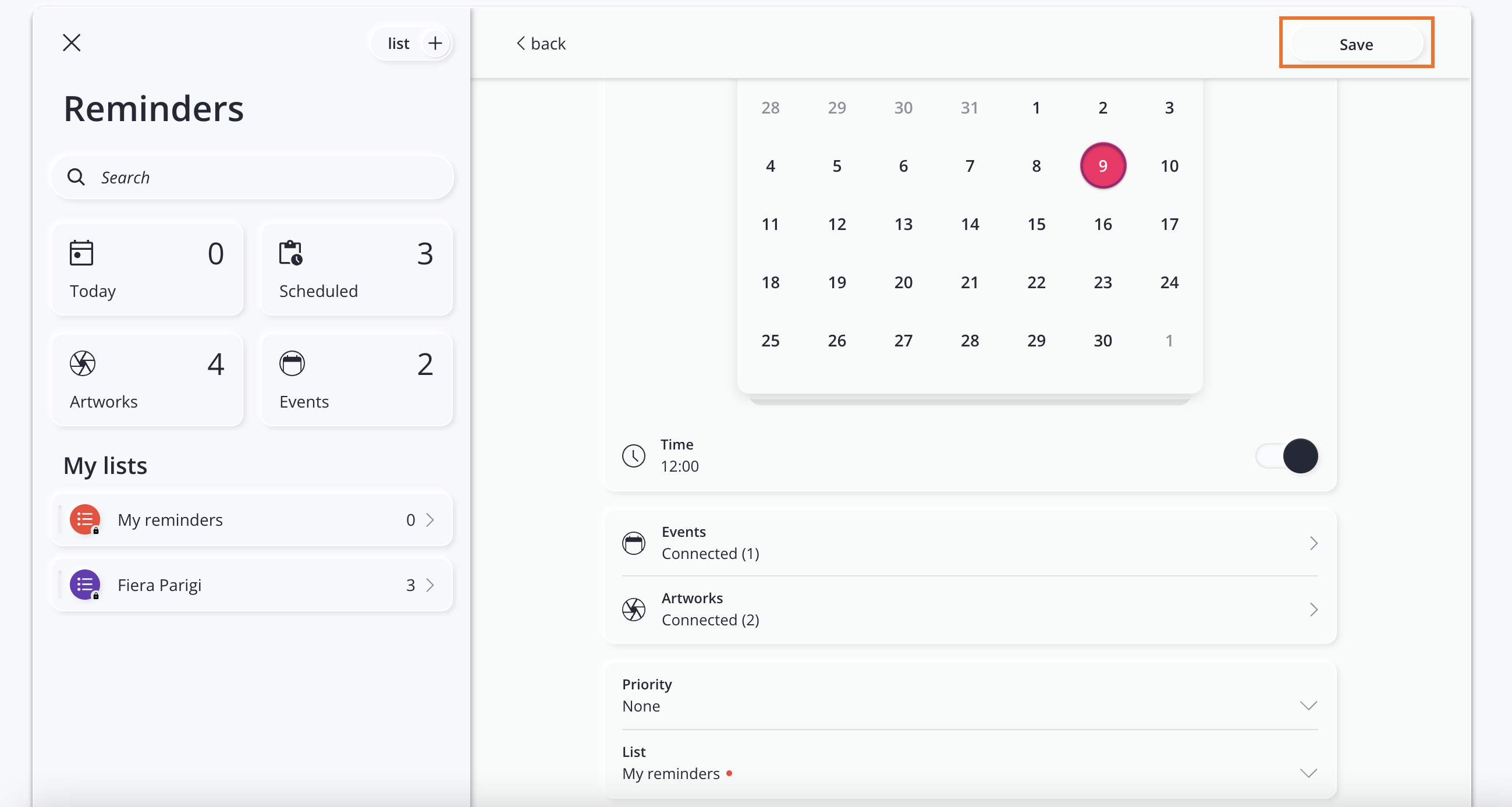
Should you encounter any trouble, or should any error pop up, we kindly ask you to write us at support@artshell.eu by providing us your information, the name of your account, the problem your are experiencing or the request for help. We ask you to be as detailed and specific as possible (you can also send us screenshots) with regards to the issue you are facing or the request for help, so to help our support department to be able to identify and solve the problem in the fastest way.