The section Media of the record of the events is that area where you can upload images and videos related to your events, from the cover image to details, installation views, etc.. You can add a caption to each image or video, specifying the Courtesy or the photo credits.
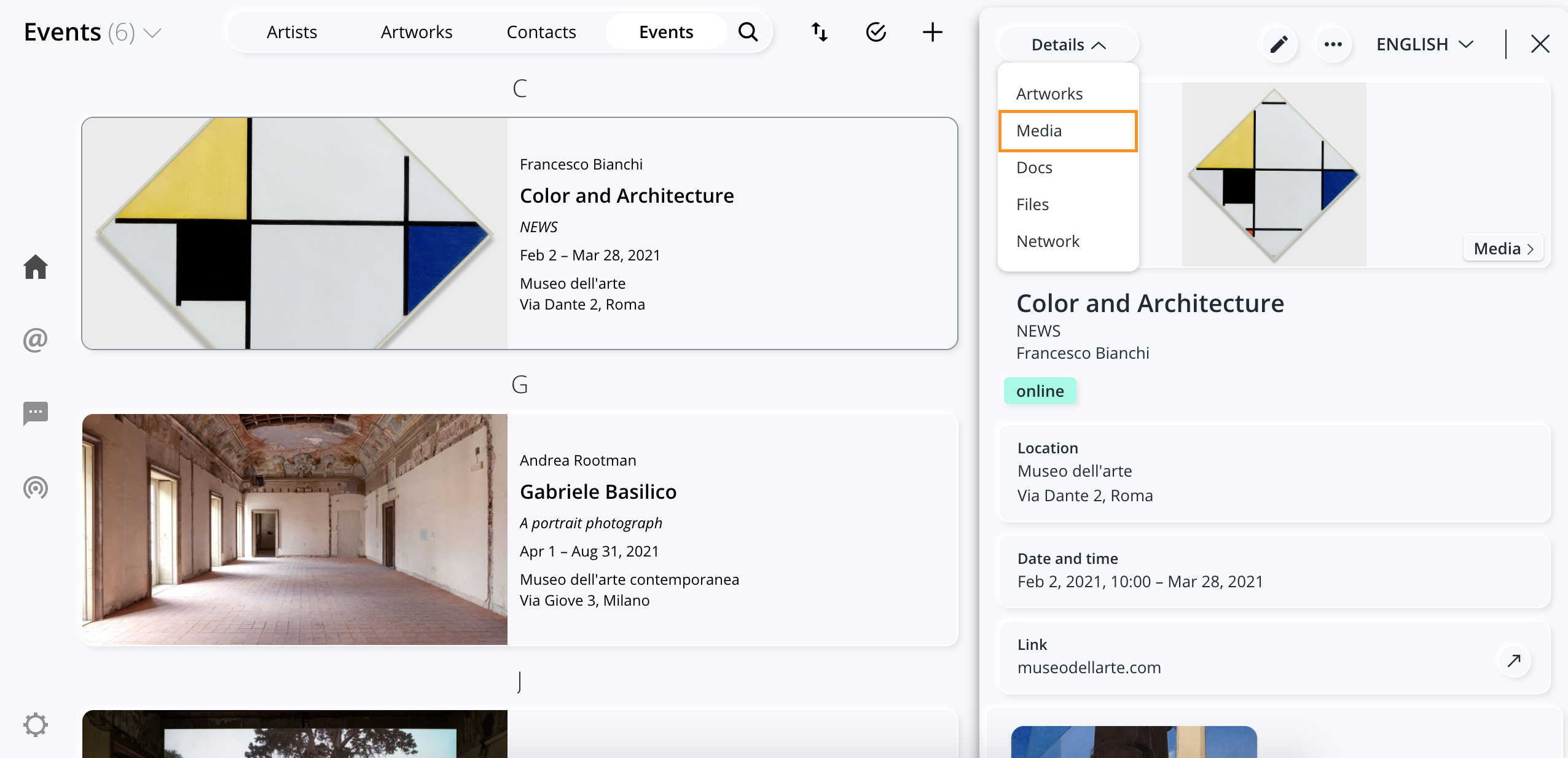
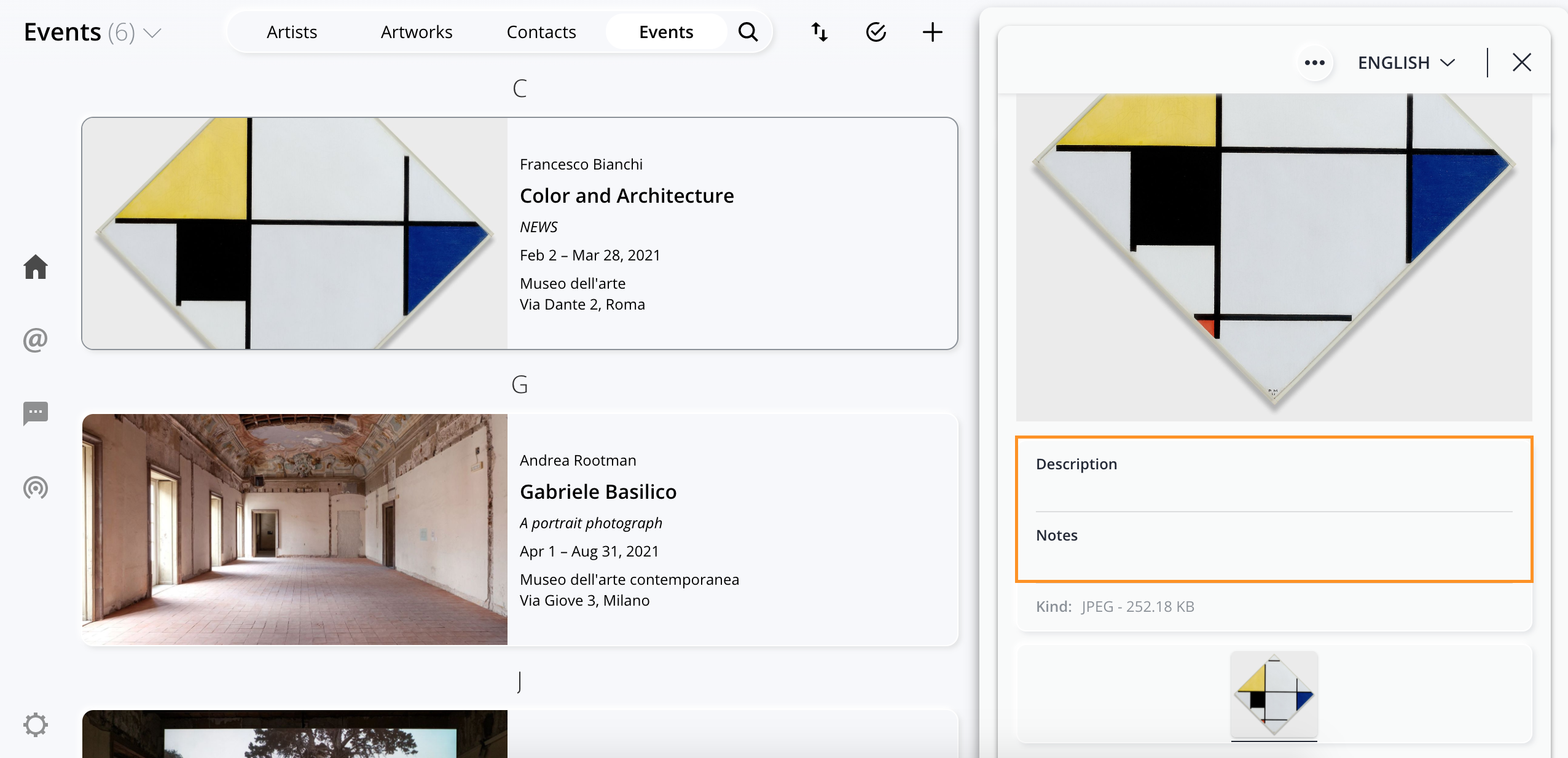
From the section Media it is also possible to download the original file of the images or of the videos or instead share them via link.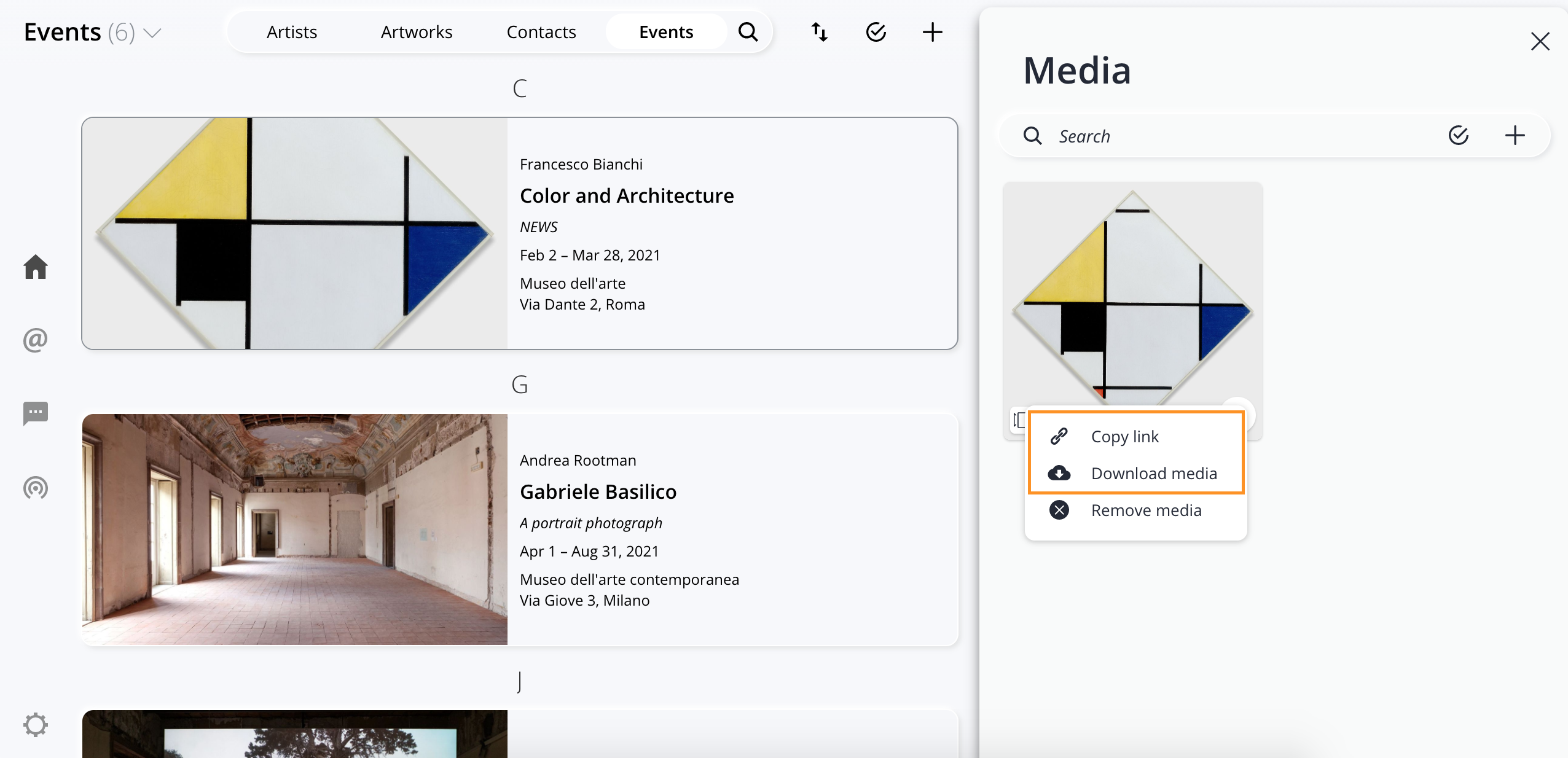
The section Media of Artshell has been designed to allow you to upload any sort of image: TIFF, JPG, PNG, GIF, etc. with any dimension up to 1GB. The system, after having saved the original, it automatically converts it in a JPG format 72dpi, namely the best resolution for the web.
This feature will allow you to save, store, and keep always with you your image archive in high resolution and also to save a lot time with the process of conversion of images for the web.
We remind you that Artshell offers you endless space for you images, while for the videos the space limit is of 25GB.
Should you encounter any trouble, or should any error pop up, we kindly ask you to write us at support@artshell.eu by providing us your information, the name of your account, the problem your are experiencing or the request for help. We ask you to be as detailed and specific as possible (you can also send us screenshots) with regards to the issue you are facing or the request for help, so to help our support department to be able to identify and solve the problem in the fastest way.