In order to insert the documents in the events tab it is first of all necessary to set some categories. You have to think of a category as a container of documents, or more simply a folder.
By clicking on the bottom left on the gear symbol it is possible to open the settings panel. From there, under Documents categories, it is possible to create some categories for each of the sections Artworks, Artists, Contacts, and Events. By clicking on Events and then on Add new on the right it is possible to create a new category.
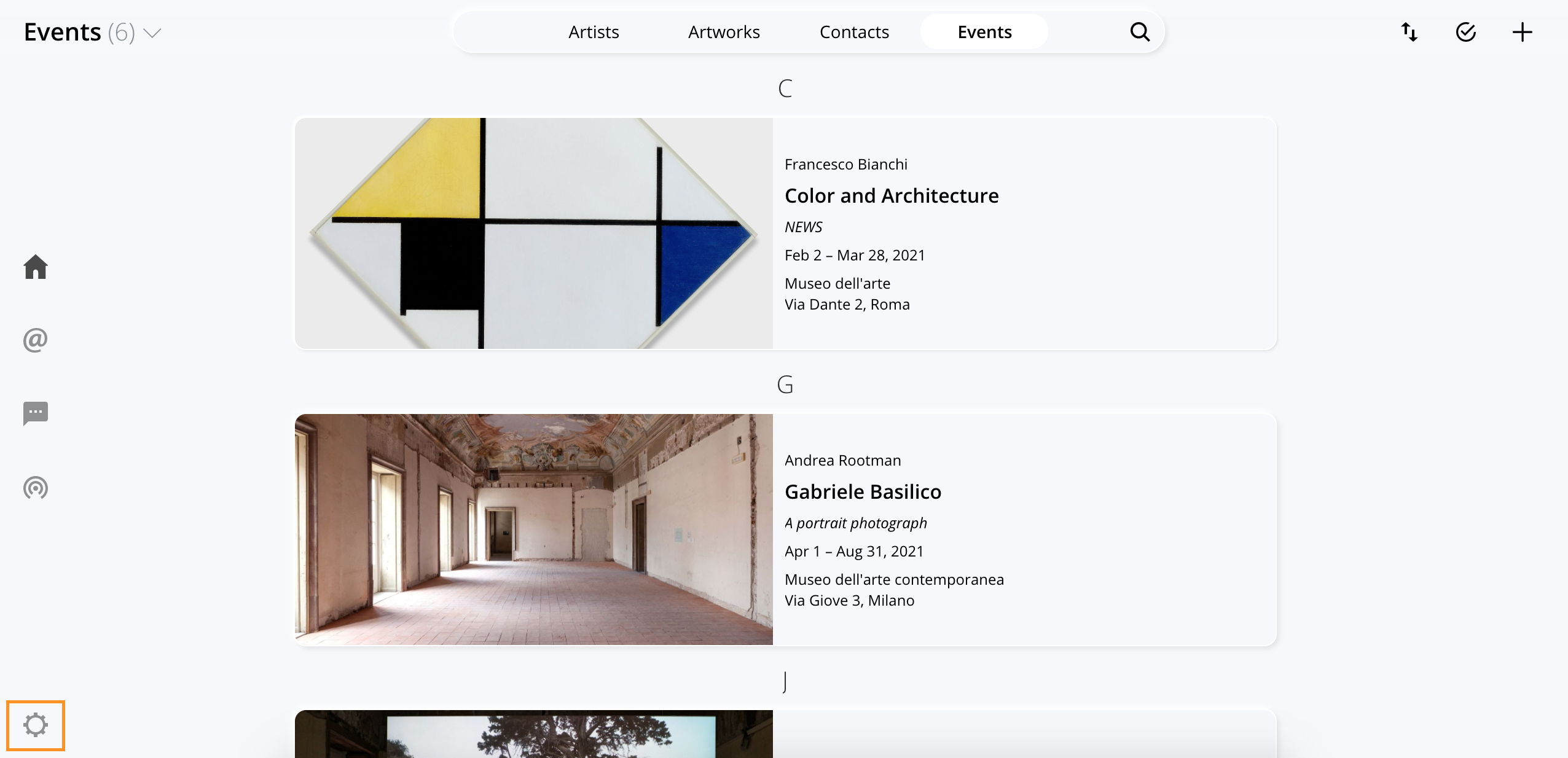
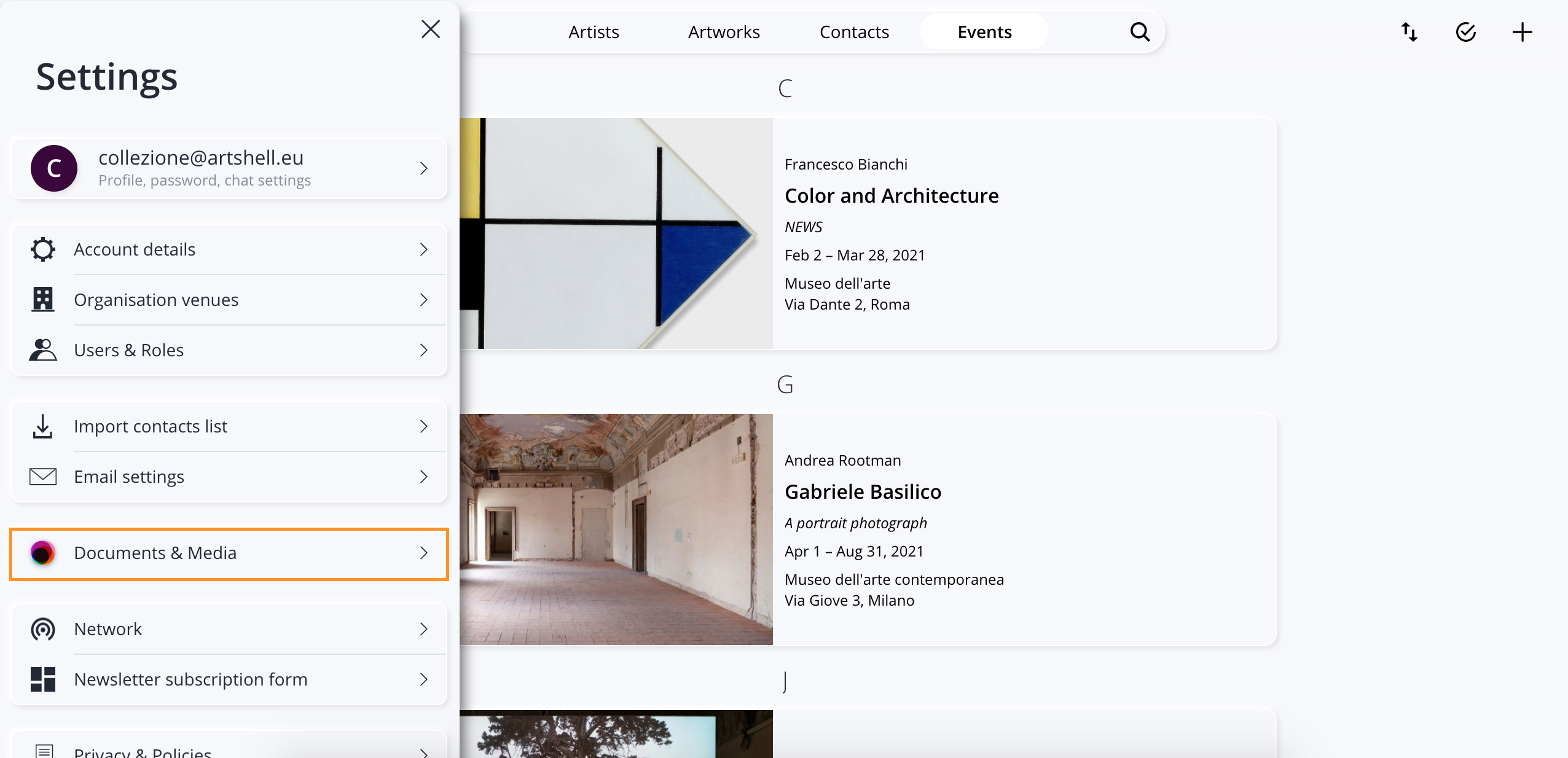
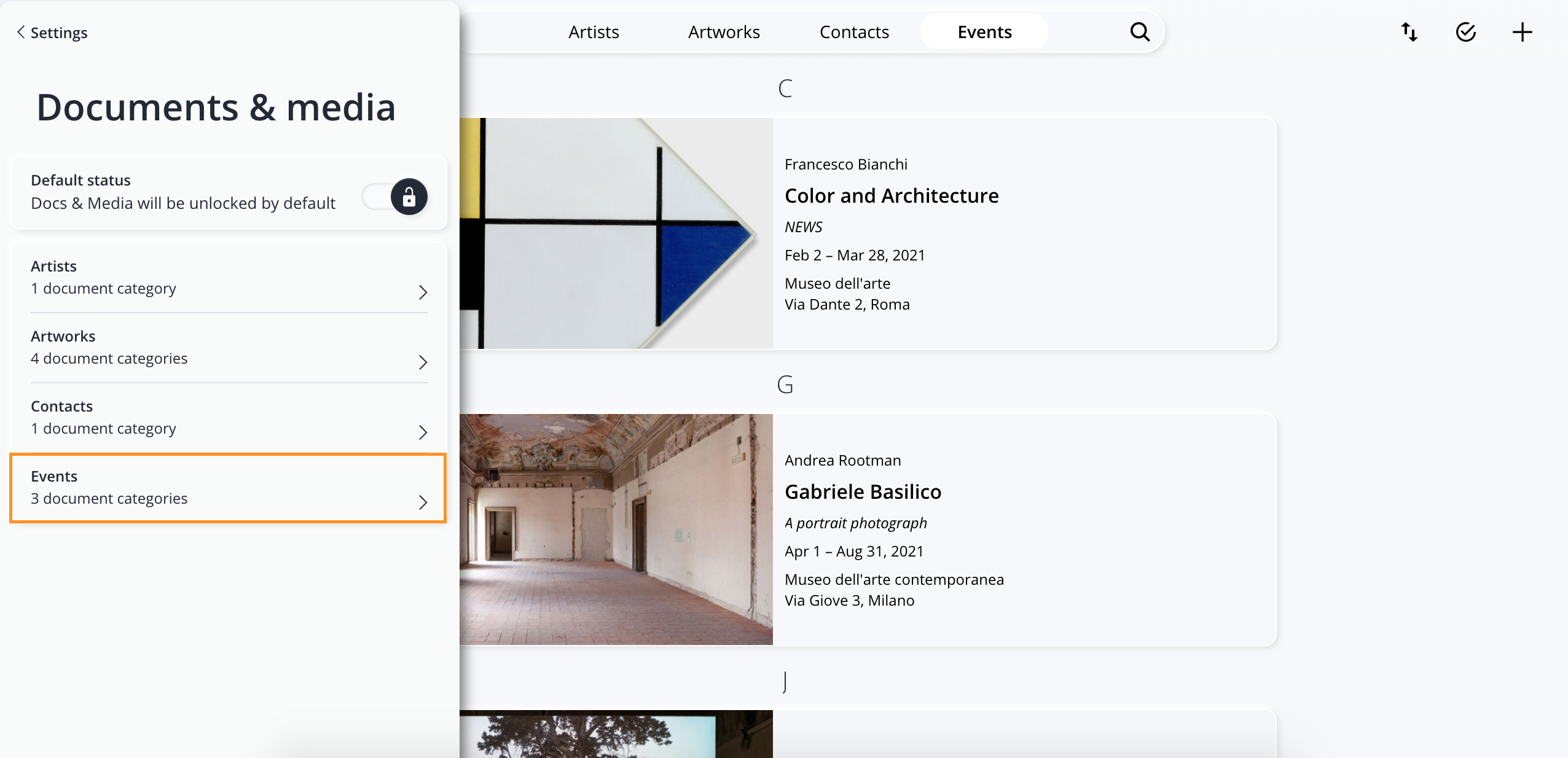
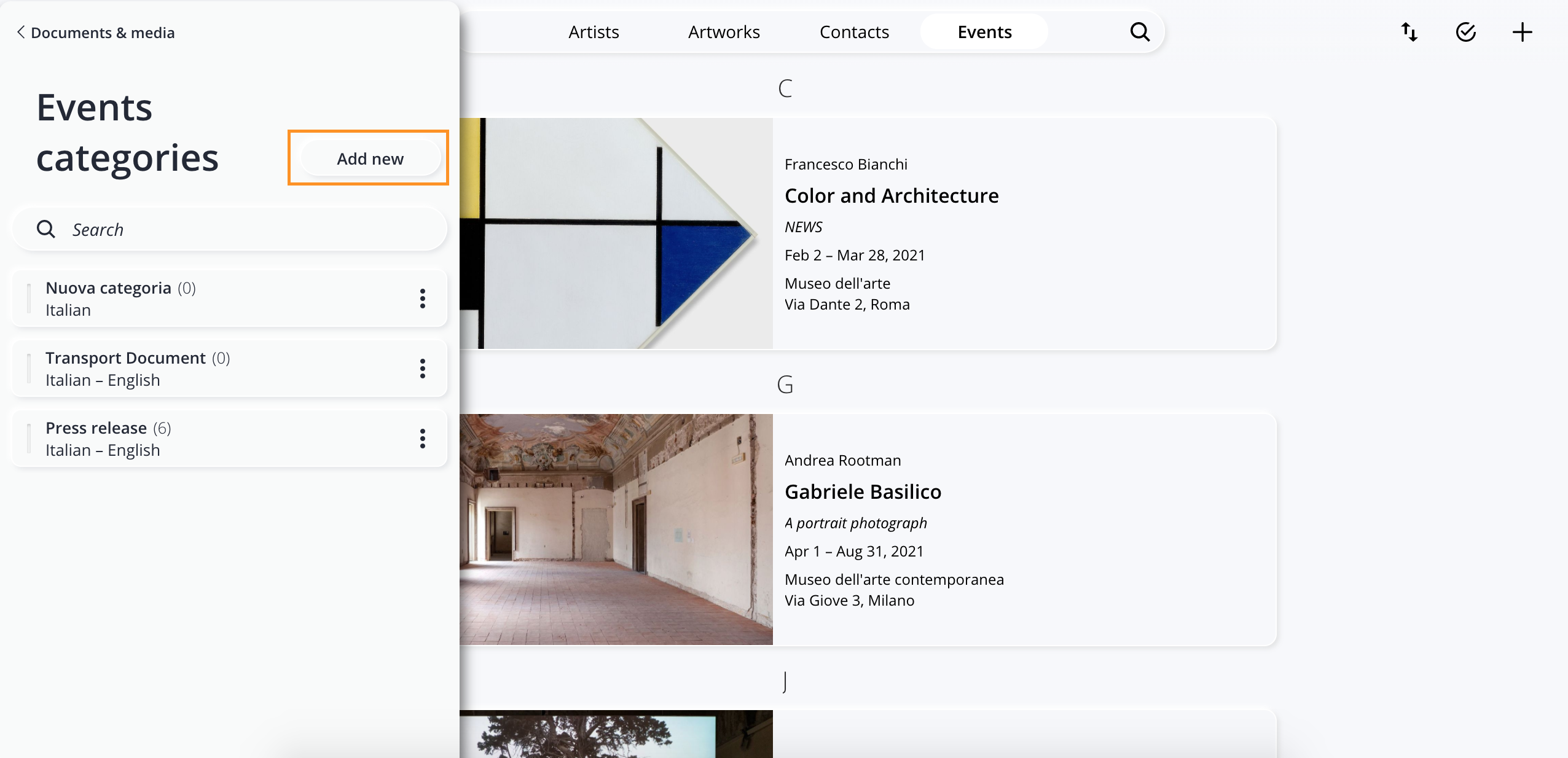
To create a category it is mandatory to name it. The name that you will set for the category will be editable in the future and it will appear in the documents when you will export them no matter if via PDF, link, email, or as tab of your network.
Artshell offers you as in other case the chance of specifying a name both in Italian and English in support of the feature Multilingual. Should you fill in both Italian and English fields, the system will show the symbol of the world in correspondence of the category, stating that for that category the translation is present.
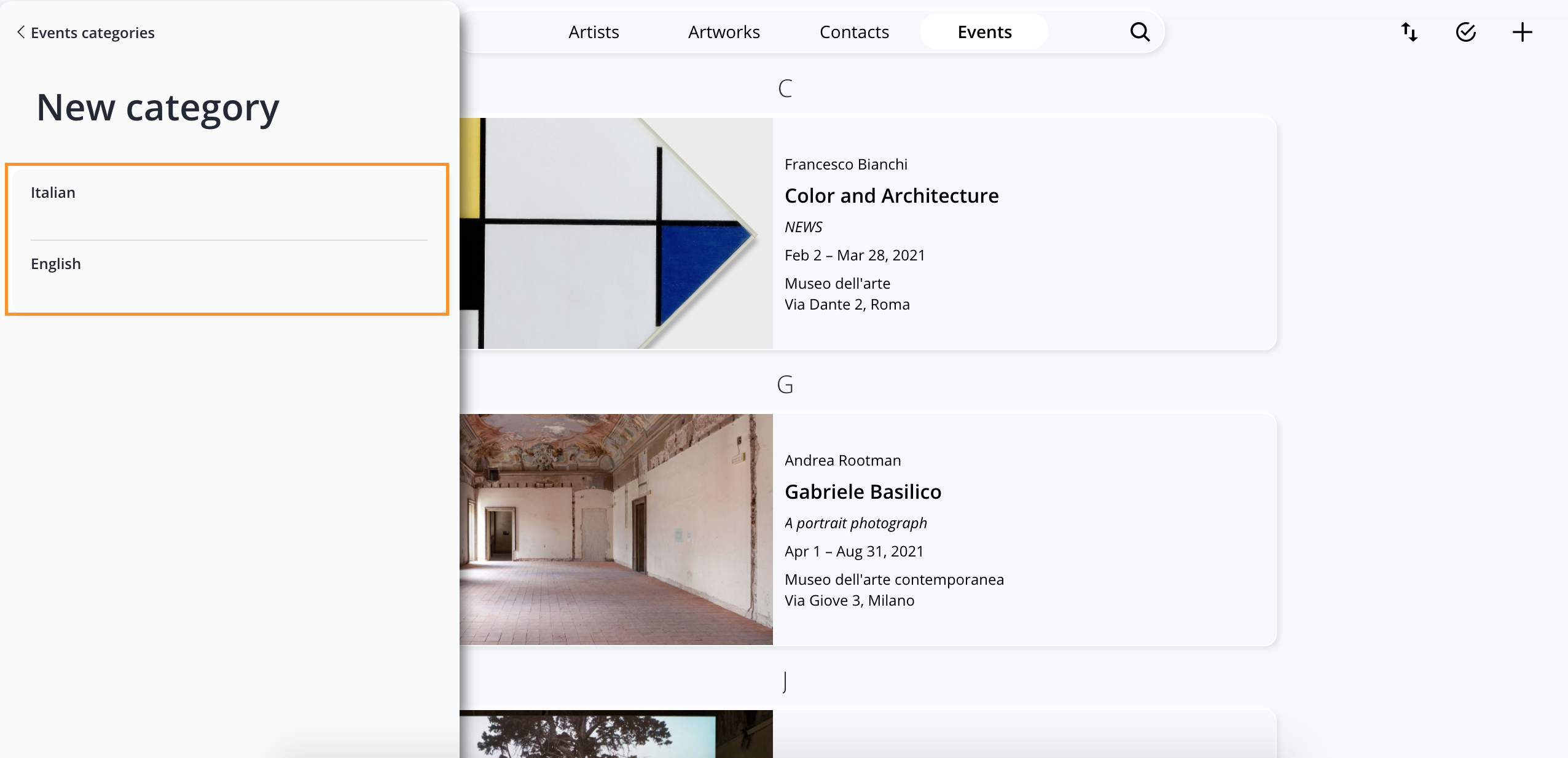
You will be free to decide the order of the different categories, by pressing on the left hand side of each category and dragging it above or below as you prefer.
Attention: the order will be the same for all the works, as it is not possible to specify a order for every event. The order that you will set for the categories will be the one appearing within the tab of the artwork, within the PDF, links, emails, or network tabs.
Should you encounter any trouble using the categories or should any error pop up, we kindly ask you to write us at support@artshell.eu by providing us your information, the name of your account, the problem your are experiencing or the request for help. We ask you to be as detailed and specific as possible (you can also send us screenshots) with regards to the issue you are facing or the request for help, so to help our support department to be able to identify and solve the problem in the fastest way.