Sharing via Network allows you to share the Insight you selected within the Network of Artshell, and in particular:
- Within your profile (My profile)
- Within the channels to which you have been invited
- Directly to the contacts of your Contact list
Once you have clicked on an Insight you wish to share, you have to click on on the three dots symbol then on the export symbol, as shown in the figure.
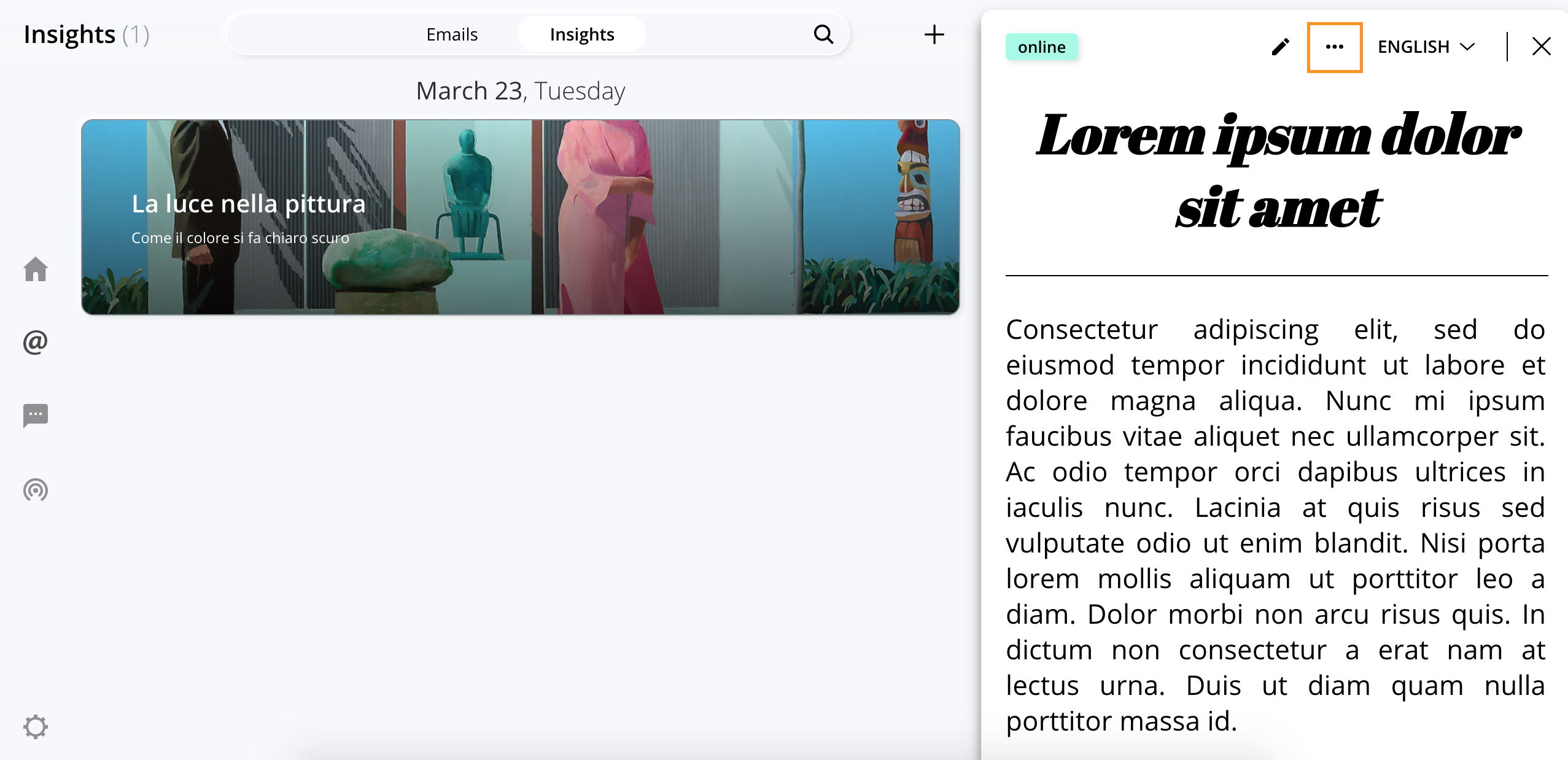
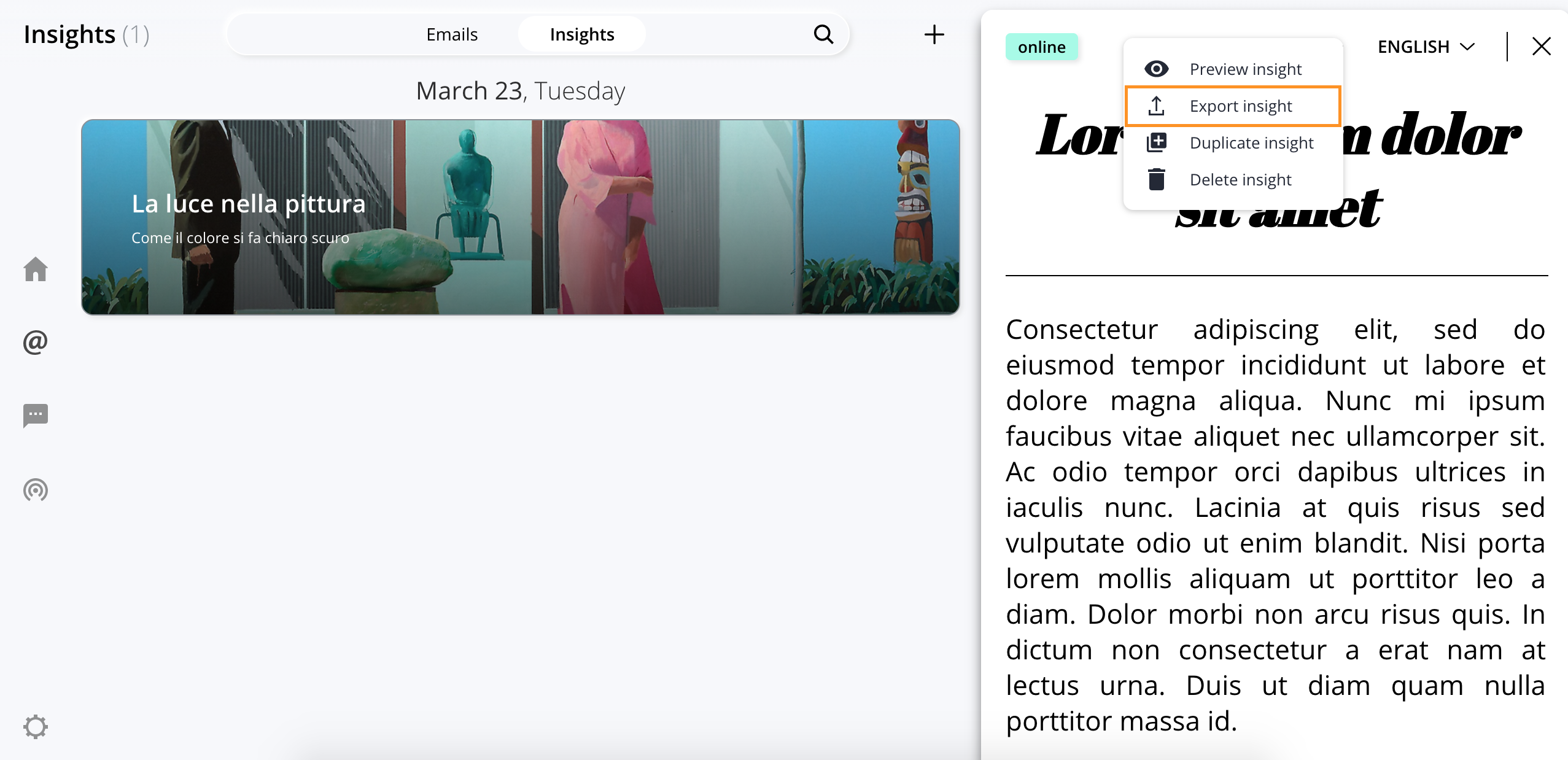
In the export panel that will open, select the destination where to publish your Insight, which can be on your profile or on one or more channels where you have been invited to participate.
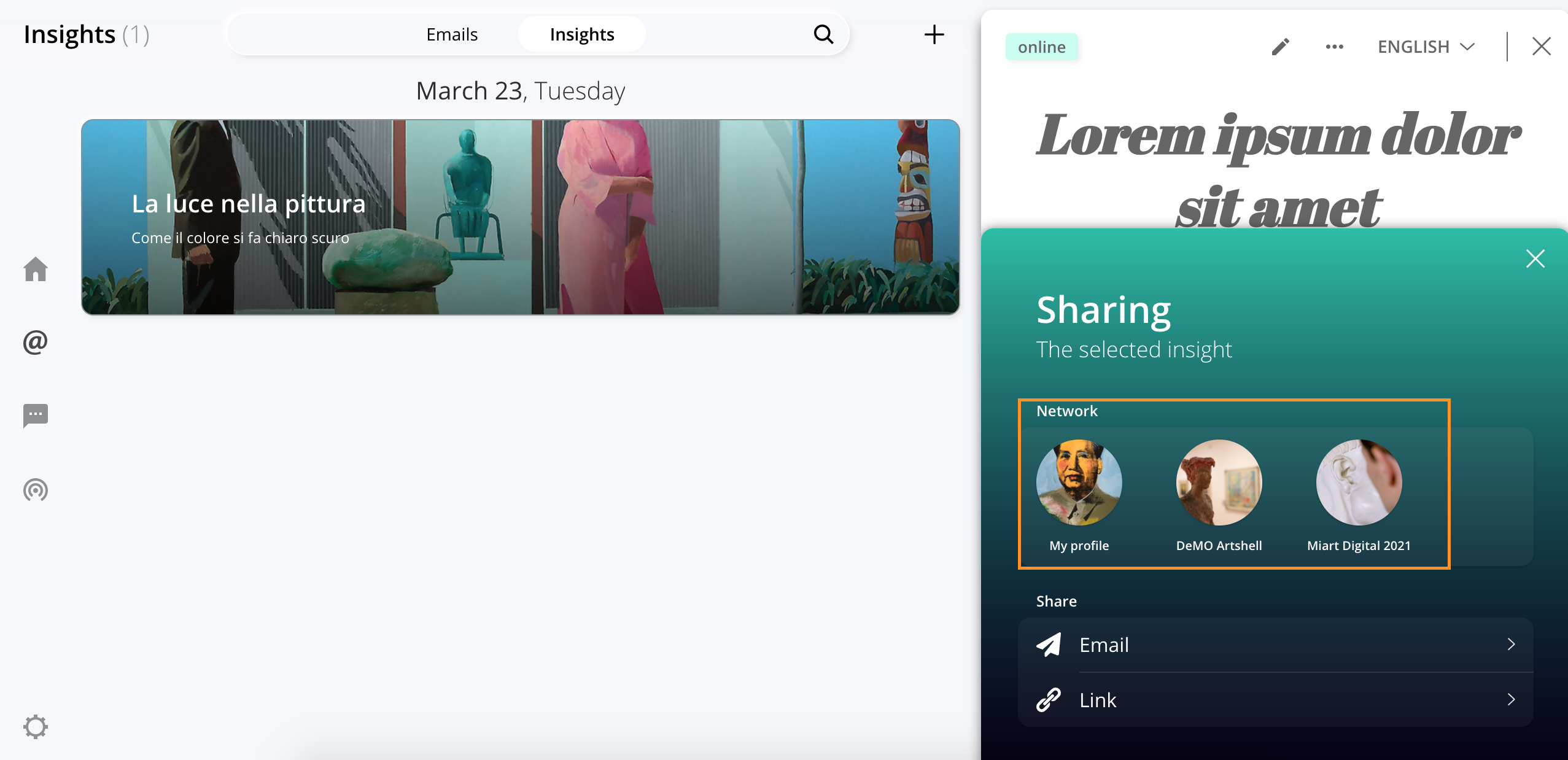
By clicking on the destination of your choice, your Insight will be automatically published.
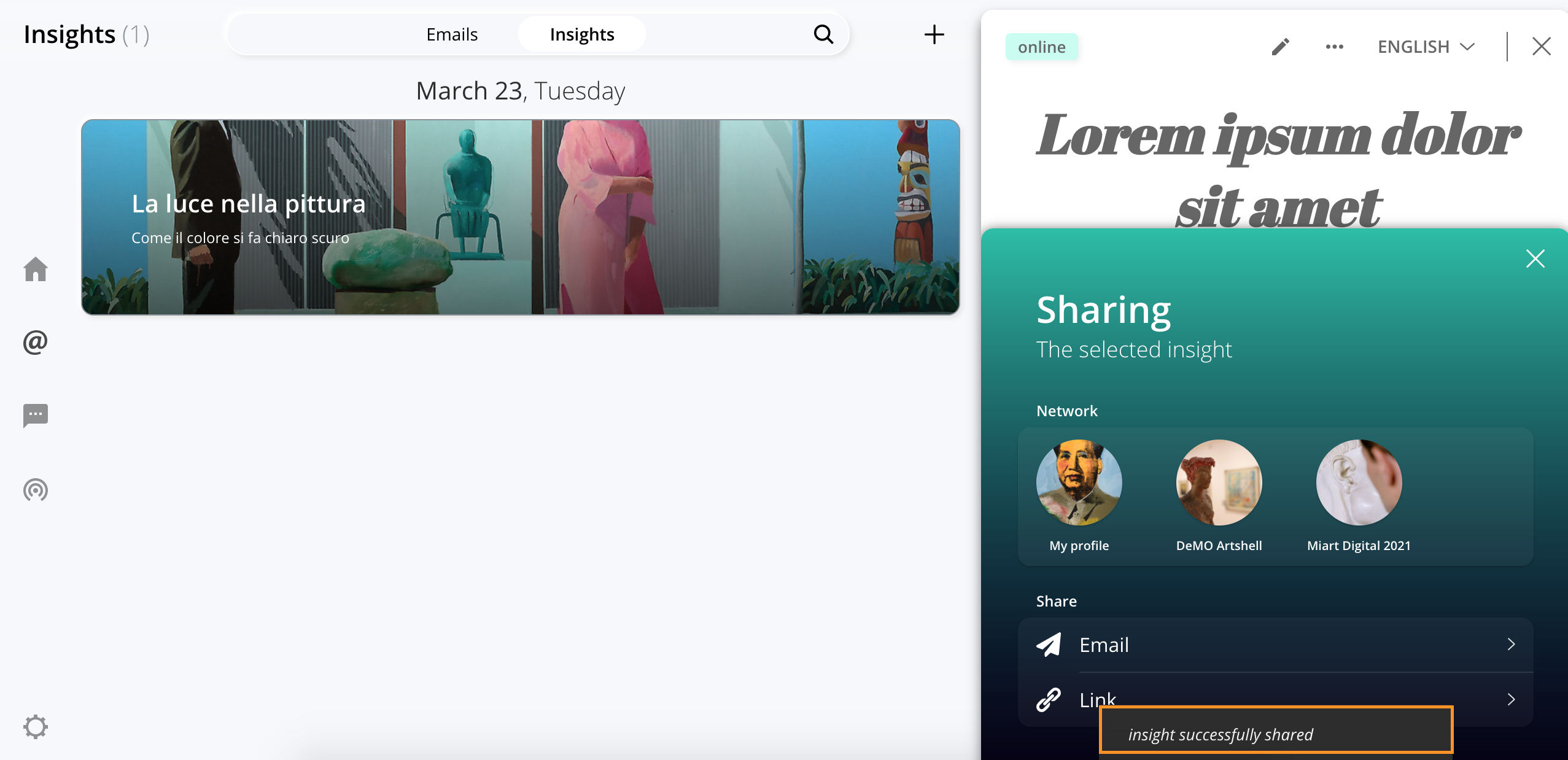
Should you encounter any trouble, or should any error pop up, we kindly ask you to write us at support@artshell.eu by providing us your information, the name of your account, the problem your are experiencing or the request for help. We ask you to be as detailed and specific as possible (you can also send us screenshots) with regards to the issue you are facing or the request for help, so to help our support department to be able to identify and solve the problem in the fastest way.