In case you want to edit or update some details of an Insight previously shared on the Network/ Link / Email, you have to:
- Click on the Insight and then on the pencil symbol to modify it
- Edit elements
- Click on Save in the upper right corner
- Click on the Online button
- Click on the Synchronize button
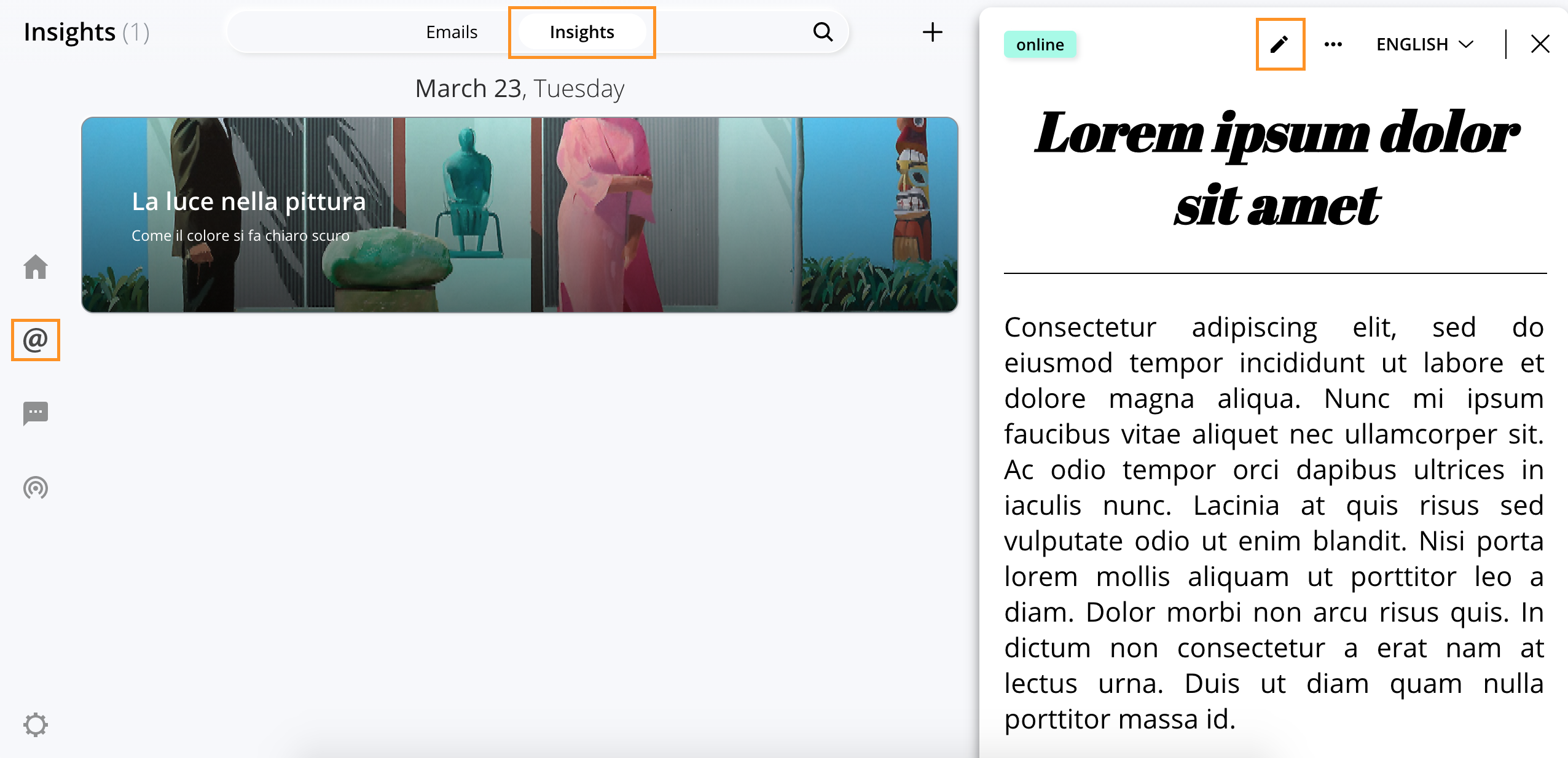
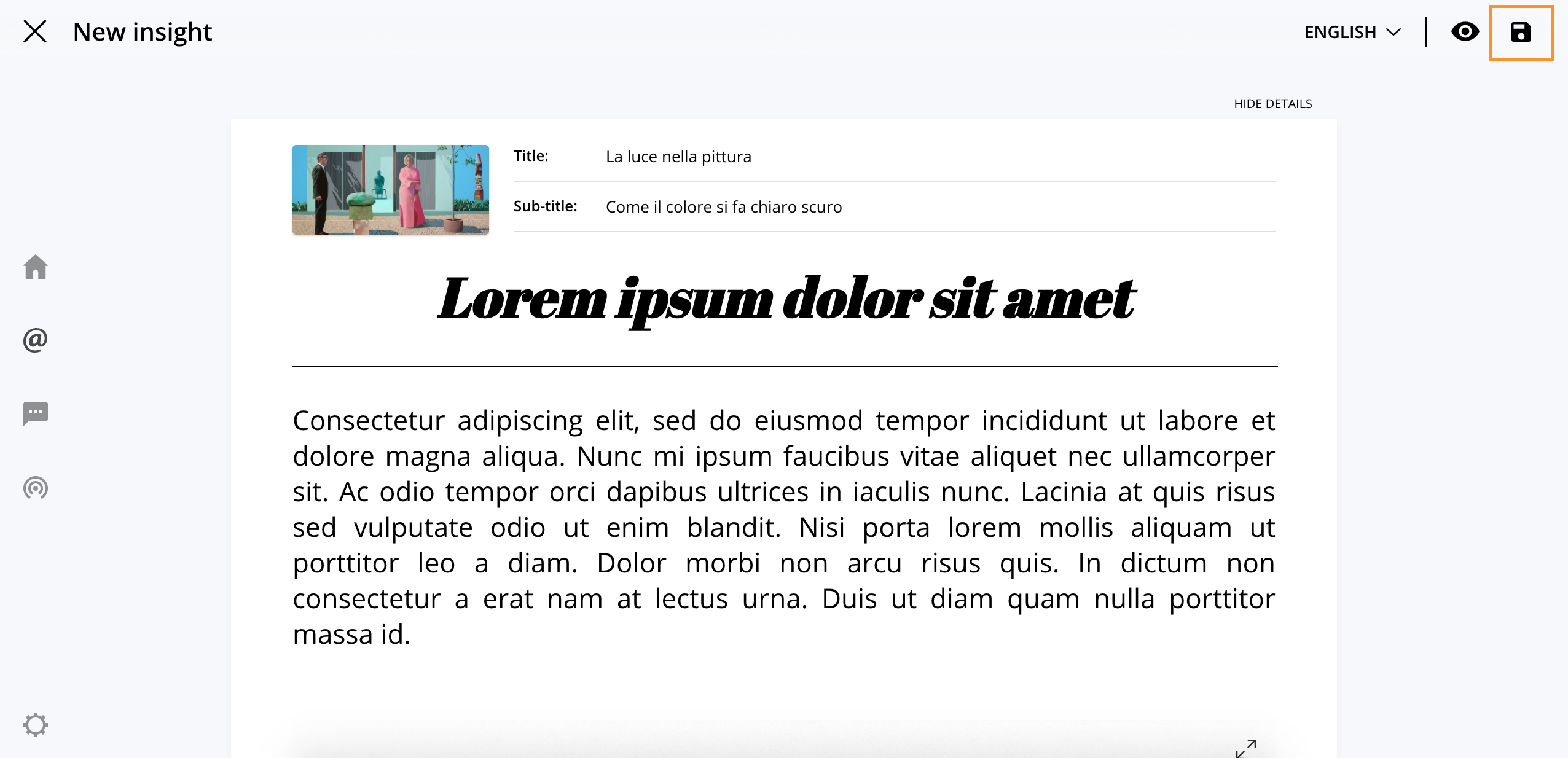
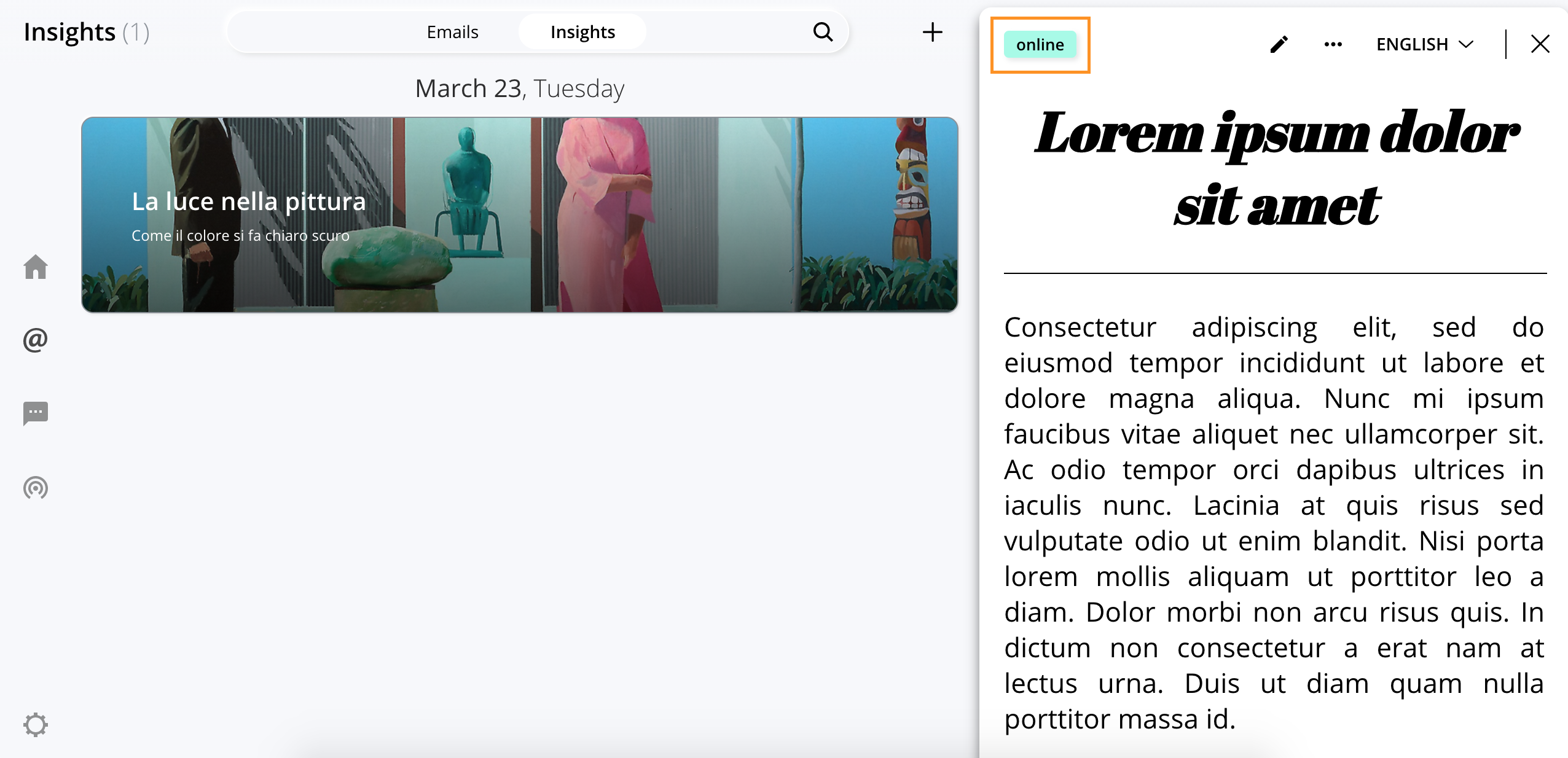
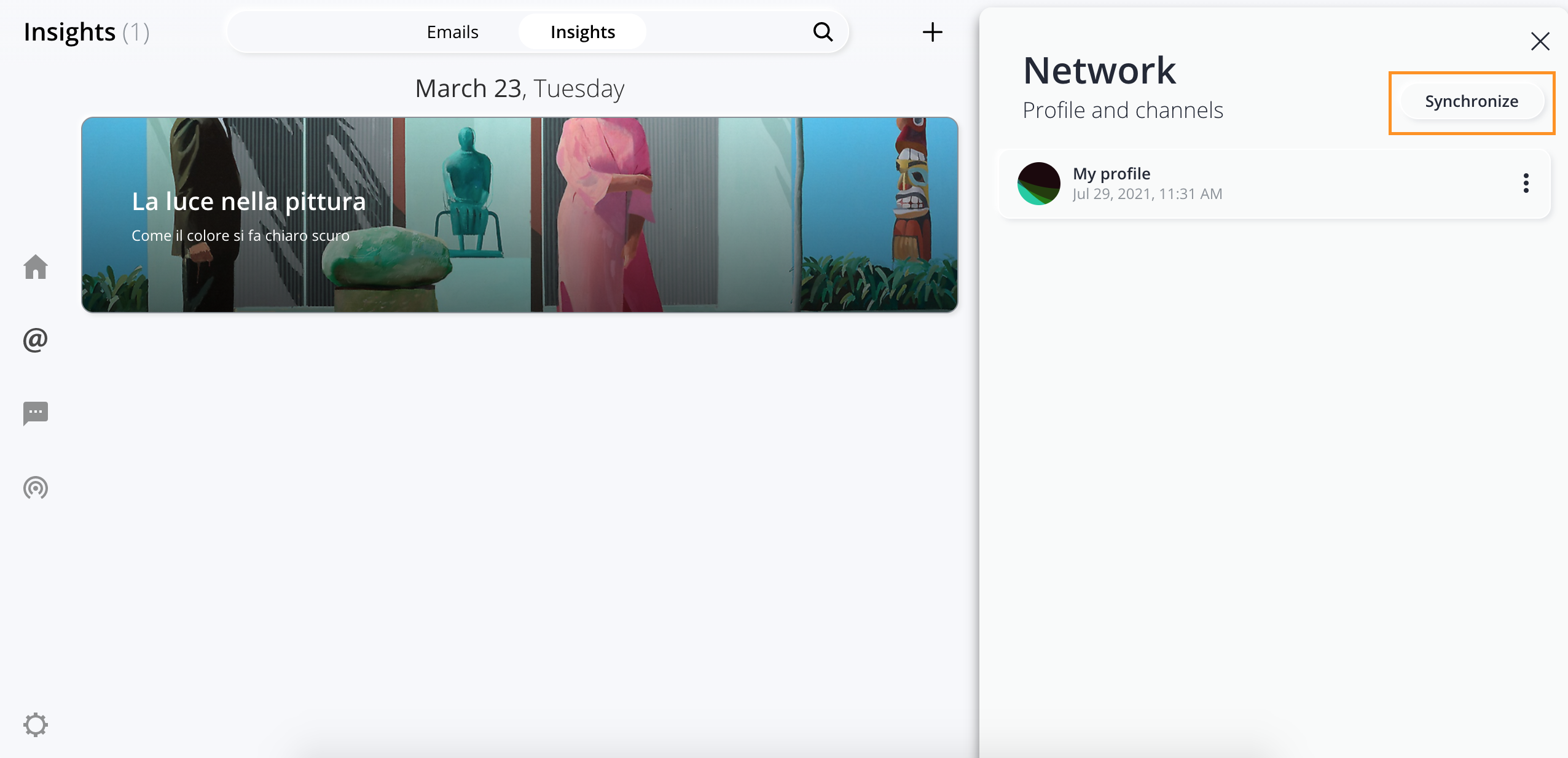
Should you encounter any difficulty, or should any error pop up, we kindly ask you to reach us at support@artshell.eu, by specifying your information and the name of your account. We also ask you to provide as many details as possible (also through the use of screenshots) about the encountered problem or about the request for help, so to help our support department identifying and solving the matter the as fast as possible.