In the insight section, in addition to creating an insight from a blank sheet of paper, you can create and save one or more customised templates for reuse.
To create your customised template, click on the roller symbol in the top right-hand corner. A page will open showing you the section you are in, i.e. "Create or edit theme". Here click on the blank sheet to begin.
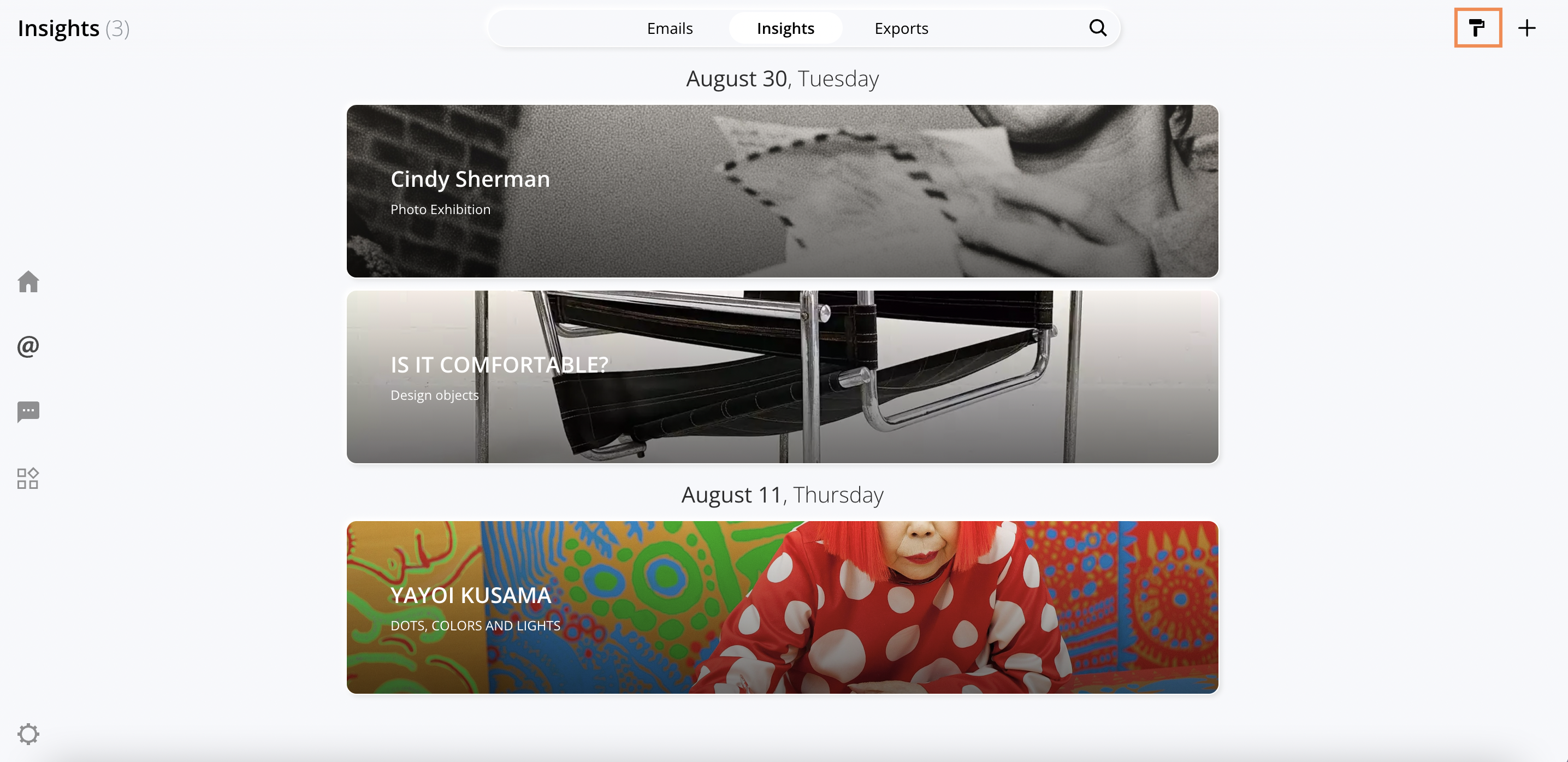
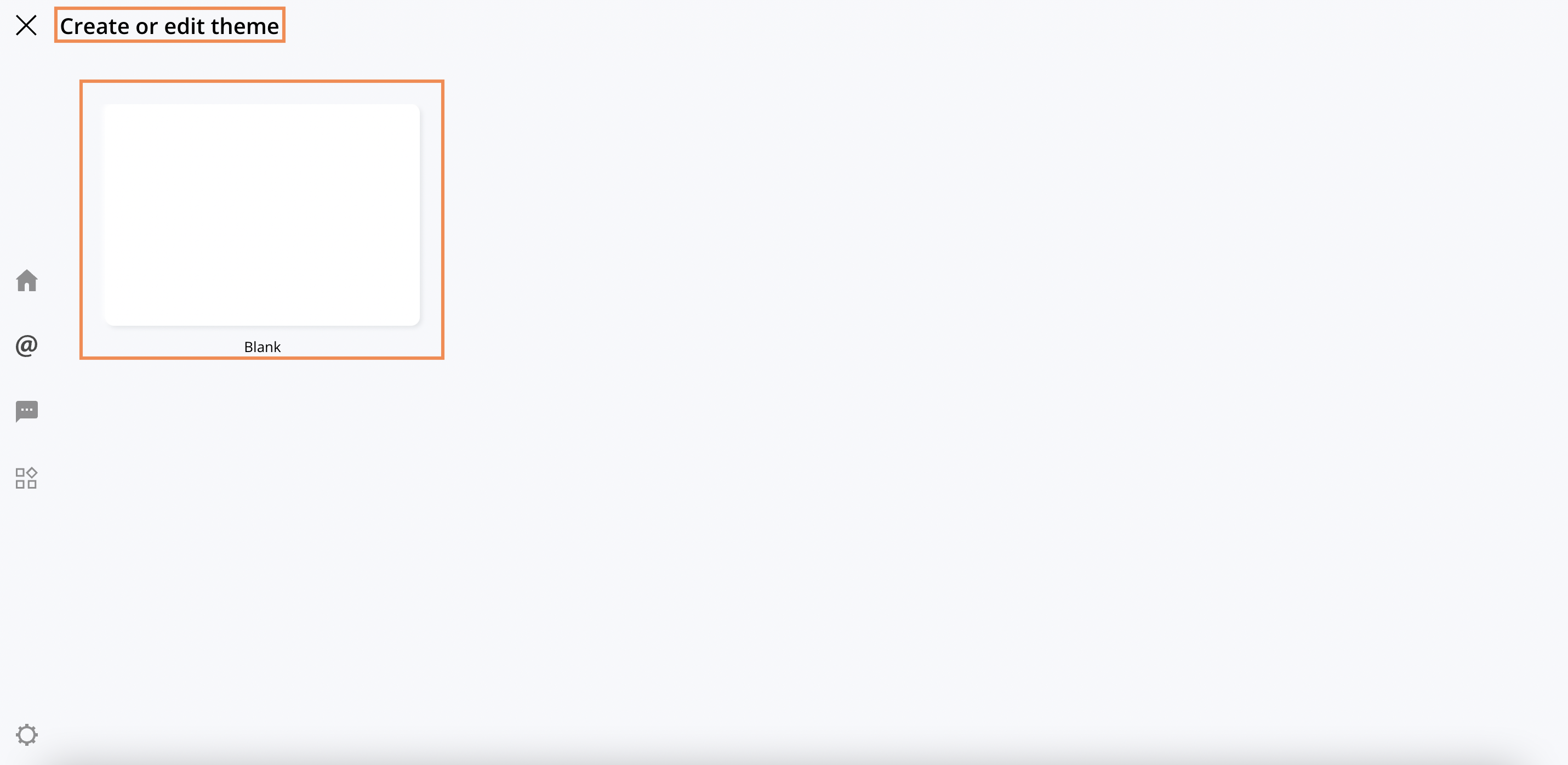
First, you will have to insert a cover image and name your worksheet. Please note that you must fill in the Save As field in order to save your theme.
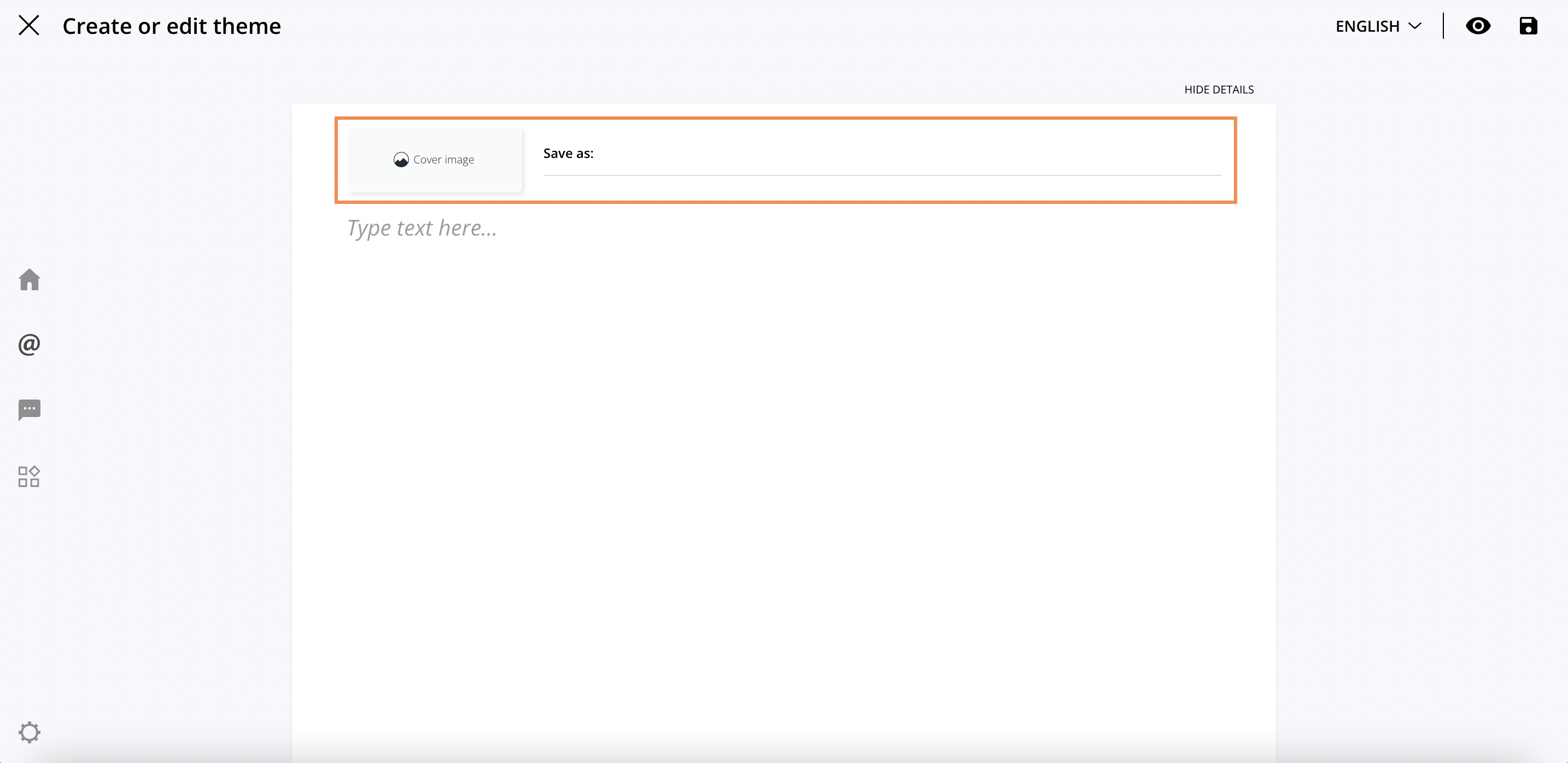
Here you can give your creativity free rein and create a customised template. You can, for example:
- insert a text in Lorem Ipsum and manage the font, style, colour and more via the black menu. Once you have saved the insight, when you reopen it you will find a block of text to fill in already formatted to your liking.
- add social networks, buttons, works in different modes, view on wall, slide show, through the toolbar at the bottom. Simply click on the element you wish to insert. A grey box of your chosen element will appear on your worksheet and by clicking on it you will be able to manage its position or other via the black menu. Once you have saved the insight, when you reopen it you will find the grey blocks to fill already formatted to your liking.
- manage the colour of the text and background, set and save a colour palette of your choice with the drop symbol in the toolbar at the bottom.
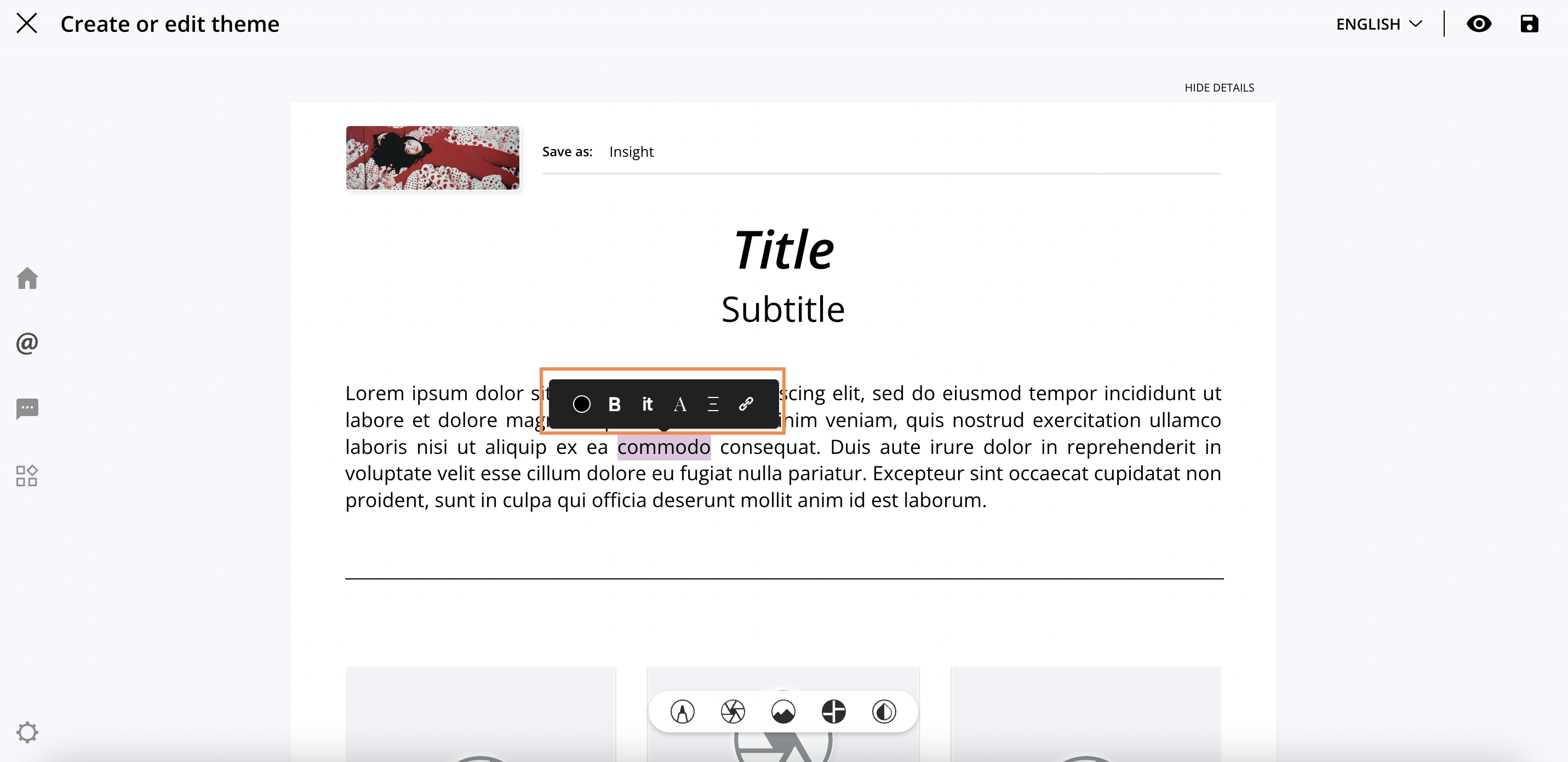
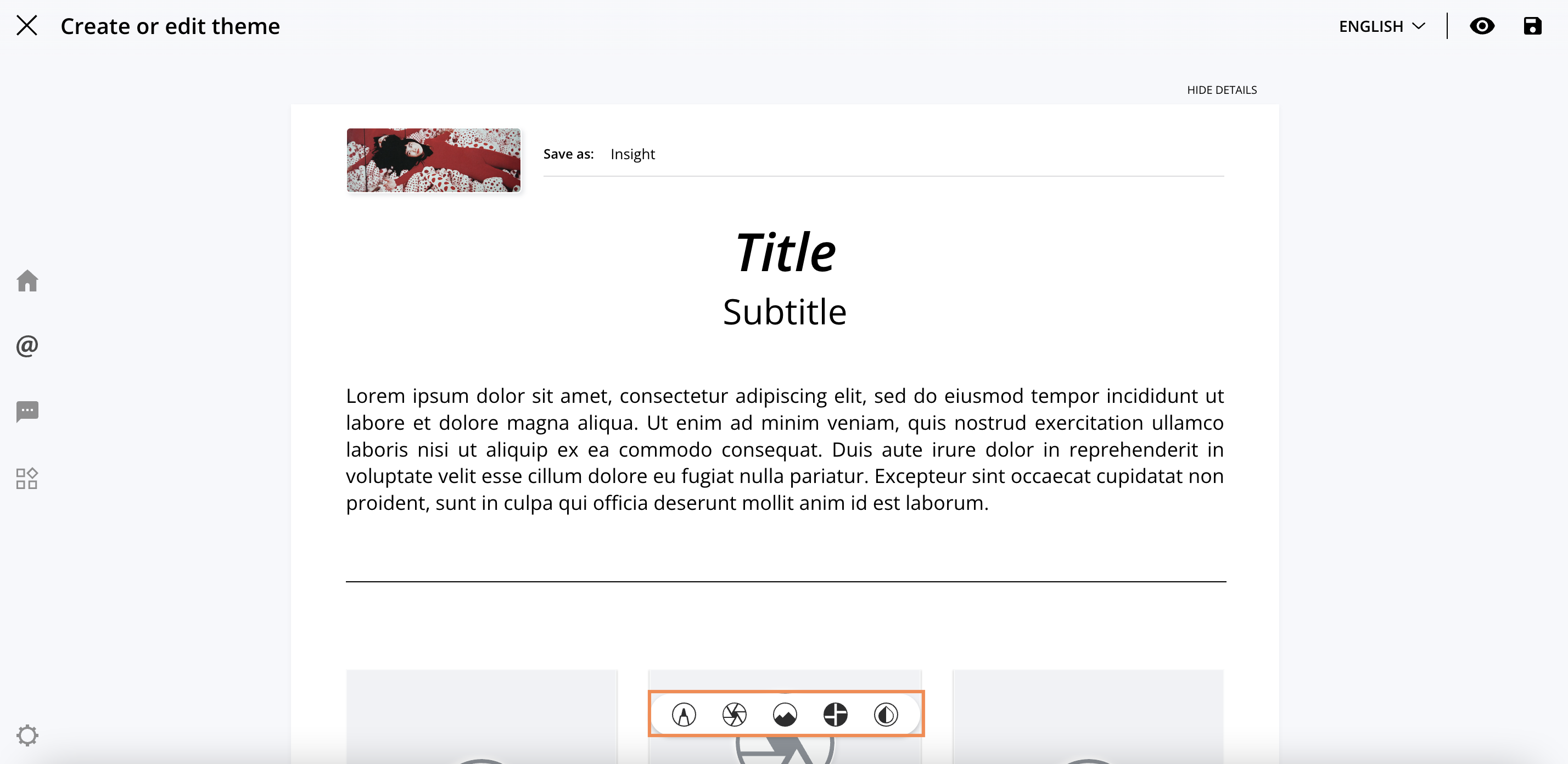
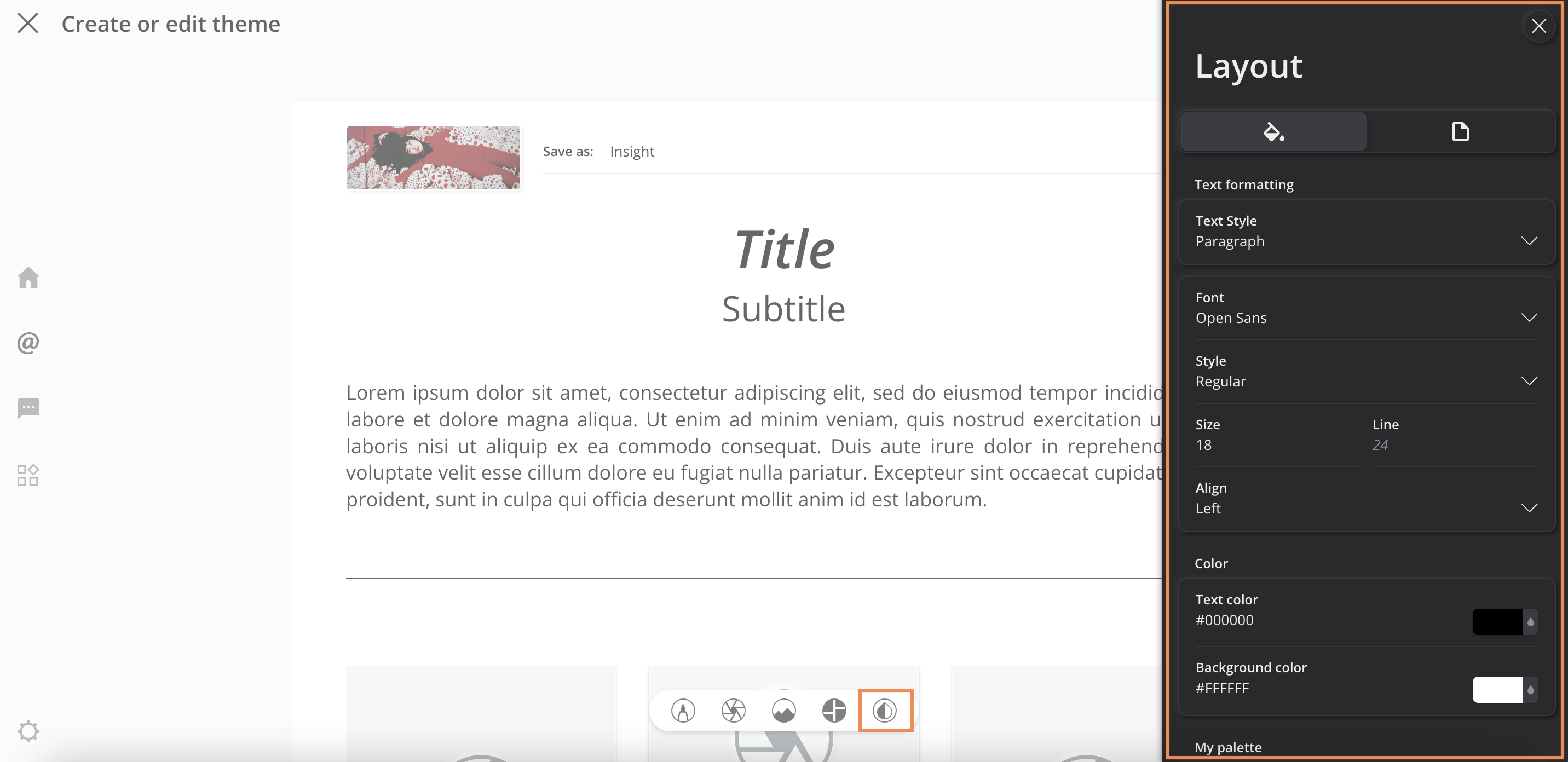
Once you have created your theme, save it by clicking on the floppy symbol in the top right-hand corner.
Click on the X in the top left-hand corner to return to the insight section.
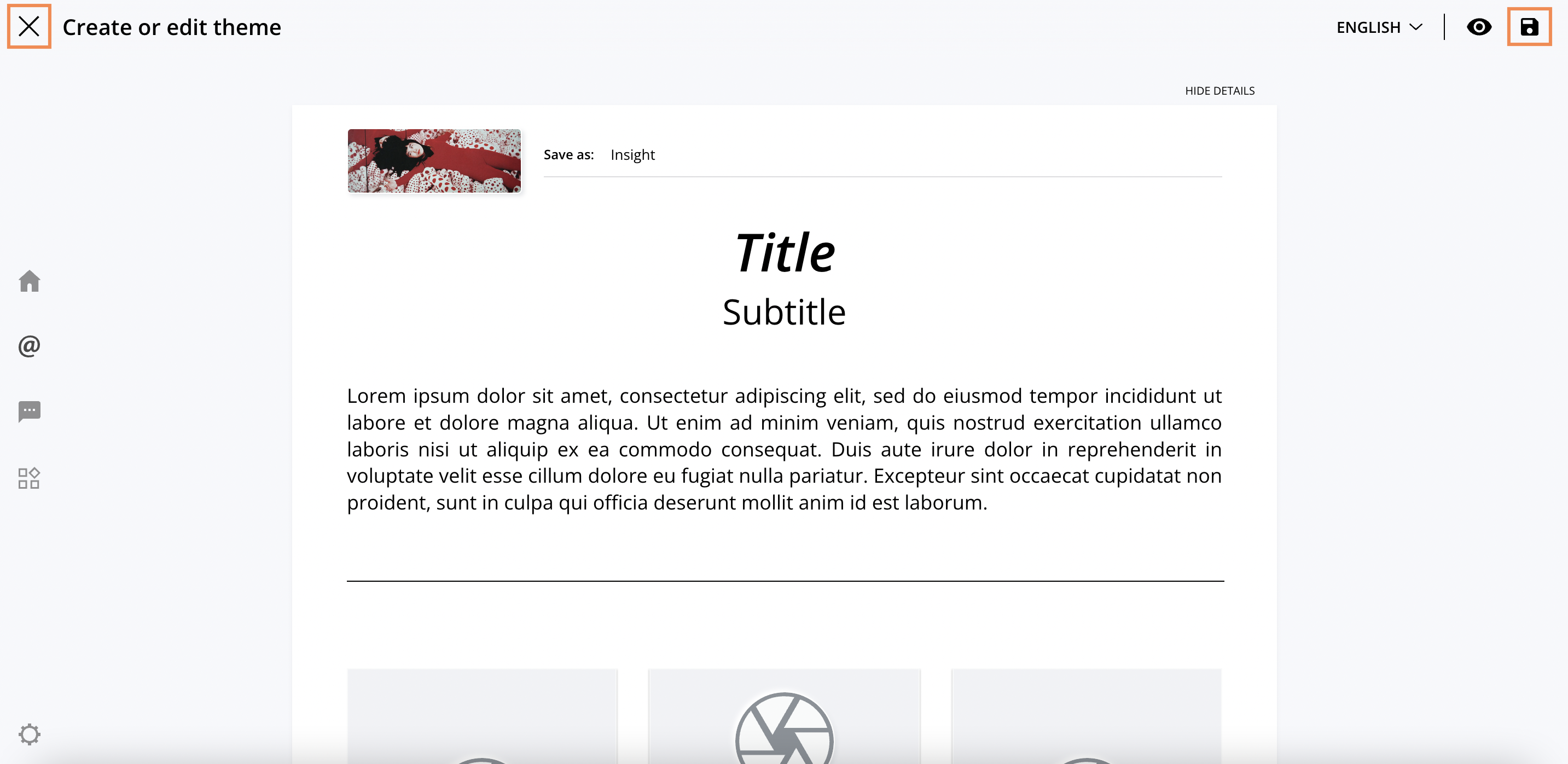
Should you encounter any trouble, or should any error pop up, we kindly ask you to write us at support@artshell.eu by providing us your information, the name of your account, the problem your are experiencing or the request for help. We ask you to be as detailed and specific as possible (you can also send us screenshots) with regards to the issue you are facing or the request for help, so to help our support department to be able to identify and solve the problem in the fastest way.